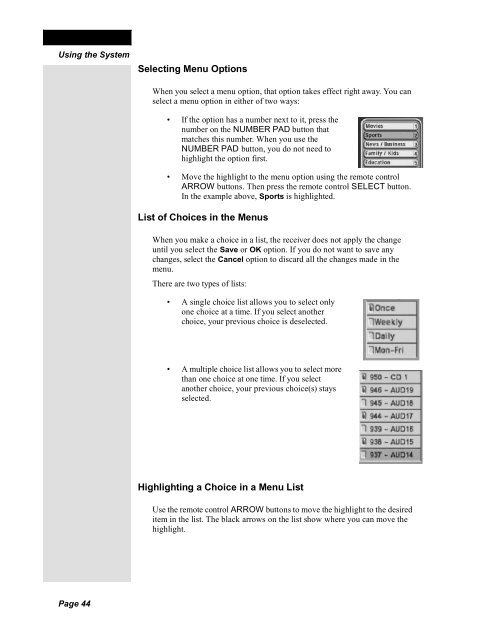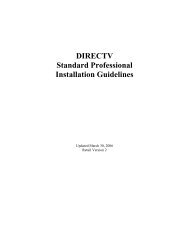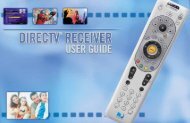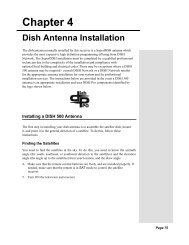Create successful ePaper yourself
Turn your PDF publications into a flip-book with our unique Google optimized e-Paper software.
<strong>Chapter</strong> 3Using the SystemSelecting Menu OptionsWhen you select a menu option, that option takes effect right away. You canselect a menu option in either of two ways:• If the option has a number next to it, press thenumber on the NUMBER PAD button thatmatches this number. When you use theNUMBER PAD button, you do not need tohighlight the option first.• Move the highlight to the menu option using the remote controlARROW buttons. Then press the remote control SELECT button.In the example above, Sports is highlighted.List of Choices in the MenusWhen you make a choice in a list, the receiver does not apply the changeuntil you select the Save or OK option. If you do not want to save anychanges, select the Cancel option to discard all the changes made in themenu.There are two types of lists:• A single choice list allows you to select onlyone choice at a time. If you select anotherchoice, your previous choice is deselected.• A multiple choice list allows you to select morethan one choice at one time. If you selectanother choice, your previous choice(s) staysselected.Highlighting a Choice in a Menu ListUse the remote control ARROW buttons to move the highlight to the desireditem in the list. The black arrows on the list show where you can move thehighlight.Page 44