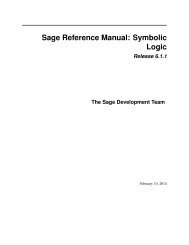The Complete Amiga 1200 User Guide by Peter ... - TU Berlin
The Complete Amiga 1200 User Guide by Peter ... - TU Berlin
The Complete Amiga 1200 User Guide by Peter ... - TU Berlin
- No tags were found...
Create successful ePaper yourself
Turn your PDF publications into a flip-book with our unique Google optimized e-Paper software.
Removes the positioning information from a file.1.3.7 Leave Out (L)Places the file on the desktop but the file is still located in its original location. A backdrop file contains alist of files left out.1.3.8 Put Away (P)Returns a file left on the desktop back to its original location.1.3.9 DeleteThis deletes a file or drawer permanently. It does not use the Trashcan.1.3.10 Format DiskFormats or prepares a disk to be used to store files and drawers.1.3.11 Empty TrashEmpties the content of the Trashcan folder on the boot disk.1.4 Tools1.4.1 ResetWBReloads Workbench and redraws the screen2. <strong>The</strong> MouseOn the <strong>Amiga</strong> mouse there are two buttons: the Left Mouse Button (LMB) and the Right MouseButton (RMB). Moving the mouse will move the arrow or pointer on the screen.2.1 Using the Right Mouse ButtonTo use the menus, press down the RMB and move the pointer to the title bar at the top of thescreen. Move the pointer over one of the menu names and some menu items will appear. Now, stillwith the RMB pressed, move the pointer down to the selected menu item and releasethe RMB to select that item.2.2 Using the Left Mouse ButtonThis button is mainly used to select and move icons around and click on gadgets (or buttons).8