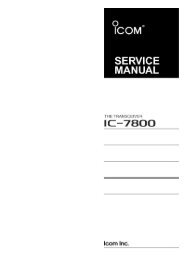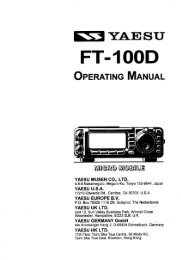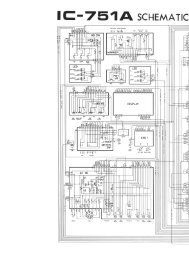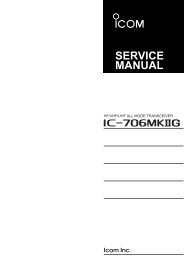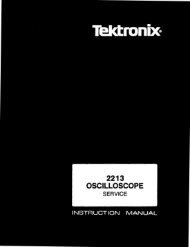VX-7R Technical Supplement - The Repeater Builder's Technical ...
VX-7R Technical Supplement - The Repeater Builder's Technical ...
VX-7R Technical Supplement - The Repeater Builder's Technical ...
Create successful ePaper yourself
Turn your PDF publications into a flip-book with our unique Google optimized e-Paper software.
AlignmentTest SetupSet up the test equipment as shown below for transceiveralignment, and apply 8.7 V DC power to the transceiver.Refer to the drawings for Alignment Points.Internal System Alignment RoutineThis uses a programmed routine in the transceiverwhich simplifies many previously complex discrete componentsettings and adjustments with digitally-controlledsettings via front panel buttons and LCD indications.To begin, set the transceiver to the center of the 50 MHz,144 MHz, 222 MHz and 430 MHz bands. Next, select the430 MHz band, then turn the transceiver off.Now, press and hold in the MON/F, and 0 buttons (atthe same time) while powering the radio on again. <strong>The</strong>display will show the first setting. <strong>The</strong>reafter, the frequenciesused during alignment will automatically be set withoutaction by the technician.In the alignment process, each adjustment is selectedby rotating the DIAL. Alignment is performed by:12❍ Pressing the V/M button;❍ Injecting a signal of the required frequency and level;then❍ Pressing the V/M button after a level setting or adjustmentis made. This second pressing of the MON/F button stores the entry.To exit the alignment routine, press the HM/RV button.After performing the system alignment in its entirety, individualsettings can be returned to and adjusted shouldthe need arise.As each transceiver is individually optimized at the factory,the precise settings for the transceiver on your benchmay be slightly different.Main Band AlignmentPLL Reference Frequency (PLL REF)Press the V/M button, then transmit and adjust the counterfrequency to 440.000 (±300 Hz) by rotating the DIAL, thenpress the V/M button. Rotate the DIAL to select the nextsetting.430 MHz band AlignmentSquelch Hysteresis Adjustment (HIS SQL)❍ Rotate the DIAL for minimum squelch hysteresis. Pressthe V/M button, then rotate the DIAL to select the nextsetting.Squelch Preset Threshold (THLD SQL) [86]❍ Inject a –15.0 dBµ RF signal (1 kHz tone @ ±3.5 kHzdeviation), then press the V/M button, then press theMON/F button twice. Press the V/M button, then rotatethe DIAL to select the next setting.Squelch Preset Tight (TIGH SQL)❍ Adjust the generator level to –5.0 dBµ, then press the V/M button, then press the MON/F button twice. Press theV/M button, then rotate the DIAL to select the next setting.S-Meter S-1 Adjustment (S1 LEVEL)❍ Adjust the generator level to –7.0 dBµ (1 kHz tone @±3.5 kHz deviation), then press the V/M button, thenpress the MON/F button twice. Press the V/M button, thenrotate the DIAL to select the next setting.S-Meter Full-Scale Adjustment (S9 LEVEL)❍ Adjust the generator level to +19 dBµ (1 kHz tone @±3.5 kHz deviation), then press the V/M button, thenpress the MON/F button twice. Press the V/M button, thenrotate the DIAL to select the next setting.Wide-FM S-Meter S-1 Adjustment (S1 LEVEL)❍ Adjust the generator level to 0 dBµ (1 kHz tone @ ±20kHz deviation), then press the V/M button, then pressthe MON/F button twice. Press the V/M button, then rotatethe DIAL to select the next setting.Wide-FM S-Meter Full-Scale Adjustment (S9 LEVEL)❍ Adjust the generator level to +20 dBµ (1 kHz tone @ ±20kHz deviation), then press the V/M button, then pressthe MON/F button twice. Press the V/M button, then rotatethe DIAL to select the next setting.<strong>The</strong> alignment frequency will now be automatically setto 430.000 MHz.High TX Power Adjustment (HI POWER)❍ Transmit, and adjust the output power level for 5.0 W(±0.3 W) by rotating the DIAL, then press the V/M button.Rotate the DIAL to select the next setting.L3 Tx Power Adjustment (L3 POWER)❍ Transmit, and adjust the output power level for 2.5 W(±0.2 W) by rotating the DIAL, then press the V/M button.Rotate the DIAL to select the next setting.L2 Tx Power Adjustment (L2 POWER)❍ Transmit, and adjust the output power level for 1.0 W(±0.1 W) by rotating the DIAL, then press the V/M button.Rotate the DIAL to select the next setting.