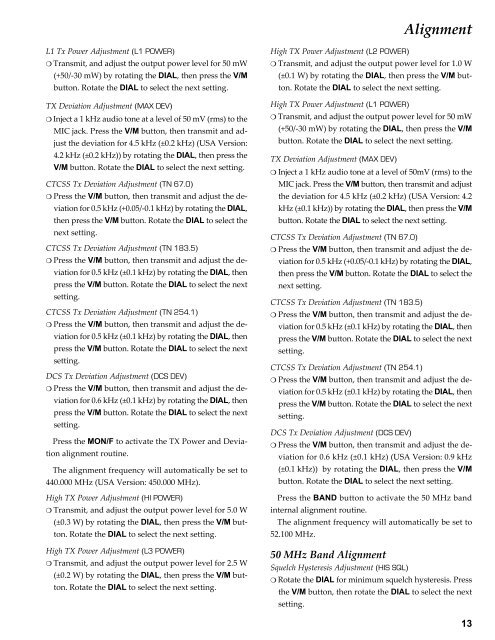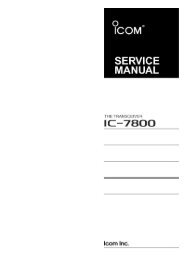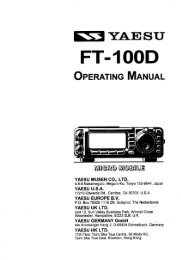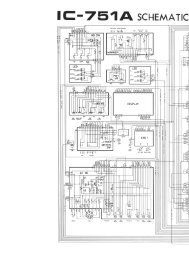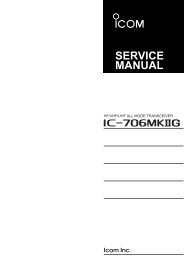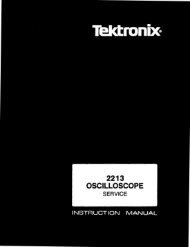VX-7R Technical Supplement - The Repeater Builder's Technical ...
VX-7R Technical Supplement - The Repeater Builder's Technical ...
VX-7R Technical Supplement - The Repeater Builder's Technical ...
You also want an ePaper? Increase the reach of your titles
YUMPU automatically turns print PDFs into web optimized ePapers that Google loves.
AlignmentL1 Tx Power Adjustment (L1 POWER)❍ Transmit, and adjust the output power level for 50 mW(+50/-30 mW) by rotating the DIAL, then press the V/Mbutton. Rotate the DIAL to select the next setting.TX Deviation Adjustment (MAX DEV)❍ Inject a 1 kHz audio tone at a level of 50 mV (rms) to theMIC jack. Press the V/M button, then transmit and adjustthe deviation for 4.5 kHz (±0.2 kHz) (USA Version:4.2 kHz (±0.2 kHz)) by rotating the DIAL, then press theV/M button. Rotate the DIAL to select the next setting.CTCSS Tx Deviation Adjustment (TN 67.0)❍ Press the V/M button, then transmit and adjust the deviationfor 0.5 kHz (+0.05/-0.1 kHz) by rotating the DIAL,then press the V/M button. Rotate the DIAL to select thenext setting.CTCSS Tx Deviation Adjustment (TN 183.5)❍ Press the V/M button, then transmit and adjust the deviationfor 0.5 kHz (±0.1 kHz) by rotating the DIAL, thenpress the V/M button. Rotate the DIAL to select the nextsetting.CTCSS Tx Deviation Adjustment (TN 254.1)❍ Press the V/M button, then transmit and adjust the deviationfor 0.5 kHz (±0.1 kHz) by rotating the DIAL, thenpress the V/M button. Rotate the DIAL to select the nextsetting.DCS Tx Deviation Adjustment (DCS DEV)❍ Press the V/M button, then transmit and adjust the deviationfor 0.6 kHz (±0.1 kHz) by rotating the DIAL, thenpress the V/M button. Rotate the DIAL to select the nextsetting.Press the MON/F to activate the TX Power and Deviationalignment routine.<strong>The</strong> alignment frequency will automatically be set to440.000 MHz (USA Version: 450.000 MHz).High TX Power Adjustment (HI POWER)❍ Transmit, and adjust the output power level for 5.0 W(±0.3 W) by rotating the DIAL, then press the V/M button.Rotate the DIAL to select the next setting.High TX Power Adjustment (L3 POWER)❍ Transmit, and adjust the output power level for 2.5 W(±0.2 W) by rotating the DIAL, then press the V/M button.Rotate the DIAL to select the next setting.High TX Power Adjustment (L2 POWER)❍ Transmit, and adjust the output power level for 1.0 W(±0.1 W) by rotating the DIAL, then press the V/M button.Rotate the DIAL to select the next setting.High TX Power Adjustment (L1 POWER)❍ Transmit, and adjust the output power level for 50 mW(+50/-30 mW) by rotating the DIAL, then press the V/Mbutton. Rotate the DIAL to select the next setting.TX Deviation Adjustment (MAX DEV)❍ Inject a 1 kHz audio tone at a level of 50mV (rms) to theMIC jack. Press the V/M button, then transmit and adjustthe deviation for 4.5 kHz (±0.2 kHz) (USA Version: 4.2kHz (±0.1 kHz)) by rotating the DIAL, then press the V/Mbutton. Rotate the DIAL to select the next setting.CTCSS Tx Deviation Adjustment (TN 67.0)❍ Press the V/M button, then transmit and adjust the deviationfor 0.5 kHz (+0.05/-0.1 kHz) by rotating the DIAL,then press the V/M button. Rotate the DIAL to select thenext setting.CTCSS Tx Deviation Adjustment (TN 183.5)❍ Press the V/M button, then transmit and adjust the deviationfor 0.5 kHz (±0.1 kHz) by rotating the DIAL, thenpress the V/M button. Rotate the DIAL to select the nextsetting.CTCSS Tx Deviation Adjustment (TN 254.1)❍ Press the V/M button, then transmit and adjust the deviationfor 0.5 kHz (±0.1 kHz) by rotating the DIAL, thenpress the V/M button. Rotate the DIAL to select the nextsetting.DCS Tx Deviation Adjustment (DCS DEV)❍ Press the V/M button, then transmit and adjust the deviationfor 0.6 kHz (±0.1 kHz) (USA Version: 0.9 kHz(±0.1 kHz)) by rotating the DIAL, then press the V/Mbutton. Rotate the DIAL to select the next setting.Press the BAND button to activate the 50 MHz bandinternal alignment routine.<strong>The</strong> alignment frequency will automatically be set to52.100 MHz.50 MHz Band AlignmentSquelch Hysteresis Adjustment (HIS SQL)❍ Rotate the DIAL for minimum squelch hysteresis. Pressthe V/M button, then rotate the DIAL to select the nextsetting.13