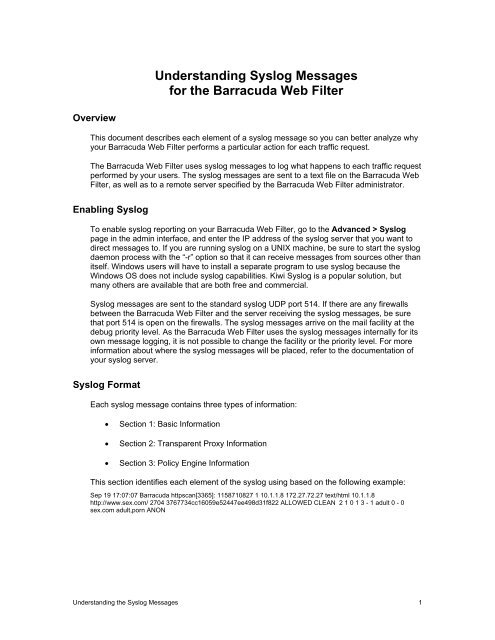Understanding Syslog Messages for the Barracuda Web Filter
Understanding Syslog Messages for the Barracuda Web Filter
Understanding Syslog Messages for the Barracuda Web Filter
Create successful ePaper yourself
Turn your PDF publications into a flip-book with our unique Google optimized e-Paper software.
<strong>Understanding</strong> <strong>Syslog</strong> <strong>Messages</strong><strong>for</strong> <strong>the</strong> <strong>Barracuda</strong> <strong>Web</strong> <strong>Filter</strong>OverviewThis document describes each element of a syslog message so you can better analyze whyyour <strong>Barracuda</strong> <strong>Web</strong> <strong>Filter</strong> per<strong>for</strong>ms a particular action <strong>for</strong> each traffic request.The <strong>Barracuda</strong> <strong>Web</strong> <strong>Filter</strong> uses syslog messages to log what happens to each traffic requestper<strong>for</strong>med by your users. The syslog messages are sent to a text file on <strong>the</strong> <strong>Barracuda</strong> <strong>Web</strong><strong>Filter</strong>, as well as to a remote server specified by <strong>the</strong> <strong>Barracuda</strong> <strong>Web</strong> <strong>Filter</strong> administrator.Enabling <strong>Syslog</strong>To enable syslog reporting on your <strong>Barracuda</strong> <strong>Web</strong> <strong>Filter</strong>, go to <strong>the</strong> Advanced > <strong>Syslog</strong>page in <strong>the</strong> admin interface, and enter <strong>the</strong> IP address of <strong>the</strong> syslog server that you want todirect messages to. If you are running syslog on a UNIX machine, be sure to start <strong>the</strong> syslogdaemon process with <strong>the</strong> “-r” option so that it can receive messages from sources o<strong>the</strong>r thanitself. Windows users will have to install a separate program to use syslog because <strong>the</strong>Windows OS does not include syslog capabilities. Kiwi <strong>Syslog</strong> is a popular solution, butmany o<strong>the</strong>rs are available that are both free and commercial.<strong>Syslog</strong> messages are sent to <strong>the</strong> standard syslog UDP port 514. If <strong>the</strong>re are any firewallsbetween <strong>the</strong> <strong>Barracuda</strong> <strong>Web</strong> <strong>Filter</strong> and <strong>the</strong> server receiving <strong>the</strong> syslog messages, be surethat port 514 is open on <strong>the</strong> firewalls. The syslog messages arrive on <strong>the</strong> mail facility at <strong>the</strong>debug priority level. As <strong>the</strong> <strong>Barracuda</strong> <strong>Web</strong> <strong>Filter</strong> uses <strong>the</strong> syslog messages internally <strong>for</strong> itsown message logging, it is not possible to change <strong>the</strong> facility or <strong>the</strong> priority level. For morein<strong>for</strong>mation about where <strong>the</strong> syslog messages will be placed, refer to <strong>the</strong> documentation ofyour syslog server.<strong>Syslog</strong> FormatEach syslog message contains three types of in<strong>for</strong>mation:• Section 1: Basic In<strong>for</strong>mation• Section 2: Transparent Proxy In<strong>for</strong>mation• Section 3: Policy Engine In<strong>for</strong>mationThis section identifies each element of <strong>the</strong> syslog using based on <strong>the</strong> following example:Sep 19 17:07:07 <strong>Barracuda</strong> httpscan[3365]: 1158710827 1 10.1.1.8 172.27.72.27 text/html 10.1.1.8http://www.sex.com/ 2704 3767734cc16059e52447ee498d31f822 ALLOWED CLEAN 2 1 0 1 3 - 1 adult 0 - 0sex.com adult,porn ANON<strong>Understanding</strong> <strong>the</strong> <strong>Syslog</strong> <strong>Messages</strong> 1
<strong>Syslog</strong> ExamplesThis section shows three syslog examples.Example 1. Clean, policy-allowed trafficThe following example shows a syslog message <strong>for</strong> clean traffic going to an allowed <strong>Web</strong>site (CNN.com). The term “clean” represents traffic that does not contain viruses or spyware.Sep 19 17:06:59 <strong>Barracuda</strong> httpscan[3365]: 1158710819 1 10.1.1.8 64.236.16.139 image/gif 10.1.1.8http://i.cnn.net/cnn/.element/img/1.3/video/tab.middle.on.gif 1744 3767734cc16059e52447ee498d31f822ALLOWED CLEAN 2 0 0 0 0 - 0 - 0 - 0 cnn.net news ANONExample 2: Clean, policy-denied trafficThe following example shows “clean” traffic going to a <strong>Web</strong> site that is blocked by one of <strong>the</strong><strong>Barracuda</strong> <strong>Web</strong> <strong>Filter</strong> policies. In this example, <strong>the</strong> web site sex.com is blocked by <strong>the</strong>…Sep 19 17:07:07 <strong>Barracuda</strong> httpscan[3365]: 1158710827 1 10.1.1.8 172.27.72.27 text/html 10.1.1.8http://www.sex.com/ 2704 3767734cc16059e52447ee498d31f822 ALLOWED CLEAN 2 1 0 1 3 - 1 adult 0 - 0sex.com adult,porn ANON<strong>Understanding</strong> <strong>the</strong> <strong>Syslog</strong> <strong>Messages</strong> 2
Example 3: Virus-infected traffic blocked by <strong>the</strong> <strong>Barracuda</strong> <strong>Web</strong> <strong>Filter</strong>The following example shows traffic that has been blocked by <strong>the</strong> <strong>Barracuda</strong> <strong>Web</strong> <strong>Filter</strong>because <strong>the</strong> traffic contains a known virus.Sep 19 17:08:00 <strong>Barracuda</strong> httpscan[3365]: 1158710880 1 10.1.1.8 127.0.0.1 - 10.1.1.8http://www.eicar.org/download/eicar.com.txt 0 3767734cc16059e52447ee498d31f822 BLOCKED VIRUSstream=>Eicar-Test-Signature FOUND 2 0 0 0 0 - 0 - 0 - 0 eicar.org computing-technology ANONDetailed DescriptionThe following table describe each element of a syslog message.Field Name Example DescriptionEpoch Time 1158710827 Seconds since 1970, unix timestamp.Src IP 10.1.1.8 IP address of <strong>the</strong> client.Dest IP 172.27.72.27(72.32.54.242) IP address <strong>for</strong> <strong>the</strong> page that was blocked by <strong>the</strong><strong>Barracuda</strong> <strong>Web</strong> <strong>Filter</strong>.Content Type text/html HTTP header designated content type.Src IP 10.1.1.8 IP address of <strong>the</strong> client.DestinationURLhttp://www.sex.comThe URL <strong>the</strong> client tried to visit.Data Size 2704 The size of <strong>the</strong> content.MD5 anchor 37…22 The anchor used <strong>for</strong> parsing. This in<strong>for</strong>mation is notusually important.Action ALLOWED Action per<strong>for</strong>med by <strong>the</strong> transparent proxy. The type ofactions include:• ALLOWED: Traffic was processed by <strong>the</strong>transparent proxy and no virus or spyware wasdetected.• BLOCKED: Traffic was blocked by <strong>the</strong> transparentproxy most likely because <strong>the</strong> proxy detected virusor spyware.• DETECTED: Ano<strong>the</strong>r process detected outboundspyware activity.Reason CLEAN Reason <strong>for</strong> <strong>the</strong> action:• CLEAN: Traffic does not contain any virus orspyware.• VIRUS: Traffic was blocked because it contains avirus.• SPYWARE: Traffic was blocked because itcontained spyware.Details(only <strong>for</strong>blocked traffic)Stream=>Eicar-Test-Signature FOUNDThe name of <strong>the</strong> virus or spyware that was detected in<strong>the</strong> blocked traffic.<strong>Understanding</strong> <strong>the</strong> <strong>Syslog</strong> <strong>Messages</strong> 3
Field Name Example DescriptionFormat Ver 2 The version of <strong>the</strong> policy engine output. The most current 3.0 firmwareuses policy engine version 2.Match flag 1 Whe<strong>the</strong>r an existing policy matched <strong>the</strong> traffic. 1=Yes and 0=No.TQ flag 0 Whe<strong>the</strong>r <strong>the</strong> rule is time-qualified. For Example, during work hours 9am -5pm. 1=Yes and 0=No.Action Type 1 The action per<strong>for</strong>med by <strong>the</strong> policy engine on this request:0 : allowed1 : denied2 : redirected3 : rewrote by add/set a new parameter in query4 : rewrote by delete an existing parameter in query5 : matched a rule and allowed but marked as monitored6 : branched to ano<strong>the</strong>r rule set.Src Type 3 If matched by source, what is its type:0 : always, matches any source1 : group, matched by group id2 : ipv4addr, matched by an Ipv4 address3 : login, matched by login4 : login any, matched any au<strong>the</strong>nticated user5 : min_score, matched due to minimum infection threshold breached.Src Detail - Any detail related to <strong>the</strong> matched source.Dst Type 1 If matched by destination, what is its type?0 : always, matched any destination1 : category, matched a particular category2 : category any, matched any category3 : domain, matched due to domain or subdomain4 : mimetype, matched due to mime-type5 : spyware hit, matched due to spyware hit6 : uri path regex, matched URI path7 : uri regex, matched any part of <strong>the</strong> URI8 : application, matches an application charactersticsDst Detail adult Detail of <strong>the</strong> matched destination. In this case it is <strong>the</strong> first matchedcategory, which is adult.Spy Type 0 If it is a spyware hit, what is its type:0: allow1: block2: infectionSpy ID - The name of <strong>the</strong> spyware if matched due to spyware hit.InfectionScore0 Weight of <strong>the</strong> infection. Currently, mostly 0.MatchedPartMatchedCategorysex.comadult,pornThe part of <strong>the</strong> rule that matched.The policy category that matched <strong>the</strong> traffic?<strong>Understanding</strong> <strong>the</strong> <strong>Syslog</strong> <strong>Messages</strong> 4
User Info ANON User in<strong>for</strong>mation:• ANON: Anonymous, unau<strong>the</strong>nticated users• ldap: Username: LDAP user info• username: Non-LDAP user info (users created create in <strong>the</strong> admininterface).<strong>Understanding</strong> <strong>the</strong> <strong>Syslog</strong> <strong>Messages</strong> 5