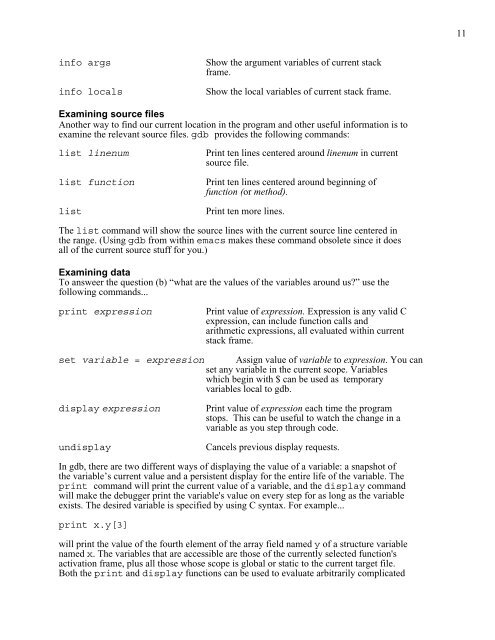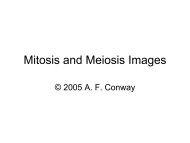Parlante's Unix Programming Tools - Faculty.rmc.edu
Parlante's Unix Programming Tools - Faculty.rmc.edu
Parlante's Unix Programming Tools - Faculty.rmc.edu
You also want an ePaper? Increase the reach of your titles
YUMPU automatically turns print PDFs into web optimized ePapers that Google loves.
11info argsinfo localsShow the argument variables of current stackframe.Show the local variables of current stack frame.Examining source filesAnother way to find our current location in the program and other useful information is toexamine the relevant source files. gdb provides the following commands:list linenumlist functionlistPrint ten lines centered around linenum in currentsource file.Print ten lines centered around beginning offunction (or method).Print ten more lines.The list command will show the source lines with the current source line centered inthe range. (Using gdb from within emacs makes these command obsolete since it doesall of the current source stuff for you.)Examining dataTo answeer the question (b) “what are the values of the variables around us?” use thefollowing commands...print expressionPrint value of expression. Expression is any valid Cexpression, can include function calls andarithmetic expressions, all evaluated within currentstack frame.set variable = expression Assign value of variable to expression. You canset any variable in the current scope. Variableswhich begin with $ can be used as temporaryvariables local to gdb.display expressionundisplayPrint value of expression each time the programstops. This can be useful to watch the change in avariable as you step through code.Cancels previous display requests.In gdb, there are two different ways of displaying the value of a variable: a snapshot ofthe variable’s current value and a persistent display for the entire life of the variable. Theprint command will print the current value of a variable, and the display commandwill make the debugger print the variable's value on every step for as long as the variableexists. The desired variable is specified by using C syntax. For example...print x.y[3]will print the value of the fourth element of the array field named y of a structure variablenamed x. The variables that are accessible are those of the currently selected function'sactivation frame, plus all those whose scope is global or static to the current target file.Both the print and display functions can be used to evaluate arbitrarily complicated