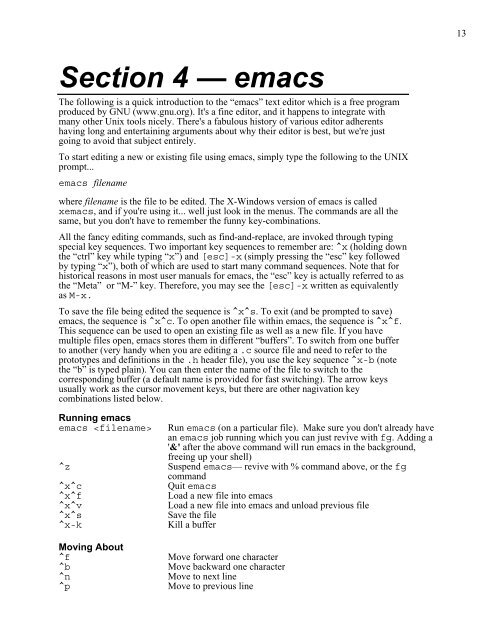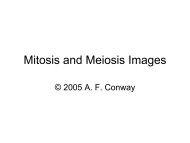Parlante's Unix Programming Tools - Faculty.rmc.edu
Parlante's Unix Programming Tools - Faculty.rmc.edu
Parlante's Unix Programming Tools - Faculty.rmc.edu
You also want an ePaper? Increase the reach of your titles
YUMPU automatically turns print PDFs into web optimized ePapers that Google loves.
13Section 4 — emacsThe following is a quick introduction to the “emacs” text editor which is a free programproduced by GNU (www.gnu.org). It's a fine editor, and it happens to integrate withmany other <strong>Unix</strong> tools nicely. There's a fabulous history of various editor adherentshaving long and entertaining arguments about why their editor is best, but we're justgoing to avoid that subject entirely.To start editing a new or existing file using emacs, simply type the following to the UNIXprompt...emacs filenamewhere filename is the file to be edited. The X-Windows version of emacs is calledxemacs, and if you're using it... well just look in the menus. The commands are all thesame, but you don't have to remember the funny key-combinations.All the fancy editing commands, such as find-and-replace, are invoked through typingspecial key sequences. Two important key sequences to remember are: ^x (holding downthe “ctrl” key while typing “x”) and [esc]-x (simply pressing the “esc” key followedby typing “x”), both of which are used to start many command sequences. Note that forhistorical reasons in most user manuals for emacs, the “esc” key is actually referred to asthe “Meta” or “M-” key. Therefore, you may see the [esc]-x written as equivalentlyas M-x.To save the file being edited the sequence is ^x^s. To exit (and be prompted to save)emacs, the sequence is ^x^c. To open another file within emacs, the sequence is ^x^f.This sequence can be used to open an existing file as well as a new file. If you havemultiple files open, emacs stores them in different “buffers”. To switch from one bufferto another (very handy when you are editing a .c source file and need to refer to theprototypes and definitions in the .h header file), you use the key sequence ^x-b (notethe “b” is typed plain). You can then enter the name of the file to switch to thecorresponding buffer (a default name is provided for fast switching). The arrow keysusually work as the cursor movement keys, but there are other nagivation keycombinations listed below.Running emacsemacs ^z^x^c^x^f^x^v^x^s^x-kMoving About^f^b^n^pRun emacs (on a particular file). Make sure you don't already havean emacs job running which you can just revive with fg. Adding a'&' after the above command will run emacs in the background,freeing up your shell)Suspend emacs— revive with % command above, or the fgcommandQuit emacsLoad a new file into emacsLoad a new file into emacs and unload previous fileSave the fileKill a bufferMove forward one characterMove backward one characterMove to next lineMove to previous line