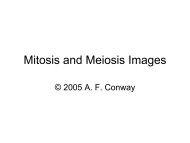Parlante's Unix Programming Tools - Faculty.rmc.edu
Parlante's Unix Programming Tools - Faculty.rmc.edu
Parlante's Unix Programming Tools - Faculty.rmc.edu
You also want an ePaper? Increase the reach of your titles
YUMPU automatically turns print PDFs into web optimized ePapers that Google loves.
14^a^e^vM-vM-^x-]^l^x-o^x-bSearching^s^rM-%Deleting^d^k^yMove to beginning of lineMove to end of lineScroll down a pageScroll up a pageMove to beginning of documentMove to beginning of pageMove to end of documentMove to end of pageRedraw screen centered at line under the cursorMove to other screenSwitch to another bufferSearch for a stringSearch for a string backwards from the cursor (quit both of thesewith ^f)Search-and-replaceDeletes letter under the cursorKill from the cursor all the way to the end of the lineYanks back all the last kills. Using the ^k ^y combination you canget a cut-paste effect to move text aroundRegionsemacs defines a region as the space between the mark and the point. A mark is set with^-space (control-spacebar). The point is at the cursor position.M-w^wScreen Splitting^x-2^x-3^x-1^x-0Copy the regionDelete the region. Using ^y will also yank back the last regionkilled or copied — this is the way to get a cut/copy/paste effect withregions.Split screen horizontallySplit screen verticallyMake active window the only screenMake other window the only screenMiscellaneousM-$Check spelling of word at the cursor^gIn most contexts, cancel, stop, go back to normal commandM-x goto-line num Goes to the given line number^x-uUndoM-x shellStart a shell within emacs