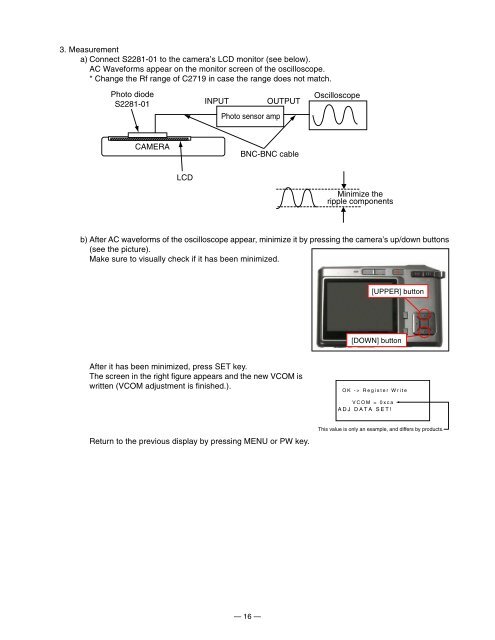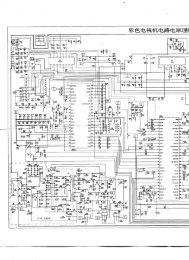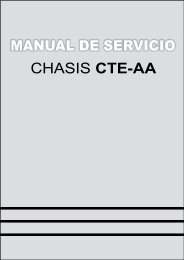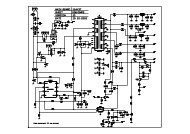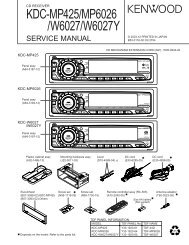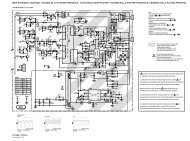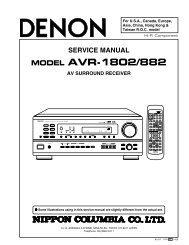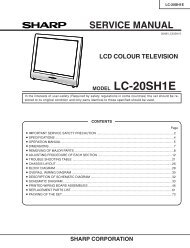Casio Exilim EX-S500 Service Manual
Casio Exilim EX-S500 Service Manual
Casio Exilim EX-S500 Service Manual
You also want an ePaper? Increase the reach of your titles
YUMPU automatically turns print PDFs into web optimized ePapers that Google loves.
3. Measurementa) Connect S2281-01 to the camera’s LCD monitor (see below).AC Waveforms appear on the monitor screen of the oscilloscope.* Change the Rf range of C2719 in case the range does not match.Photo diodeS2281-01INPUTPhoto sensor ampOUTPUTOscilloscopeCAMERABNC-BNC cableLCDMinimize theripple componentsb) After AC waveforms of the oscilloscope appear, minimize it by pressing the camera’s up/down buttons(see the picture).Make sure to visually check if it has been minimized.[UPPER] button[DOWN] buttonAfter it has been minimized, press SET key.The screen in the right figure appears and the new VCOM iswritten (VCOM adjustment is finished.).OK -> Register WriteVCOM = 0xcaADJ DATA SET!Return to the previous display by pressing MENU or PW key.This value is only an example, and differs by products.— 16 —