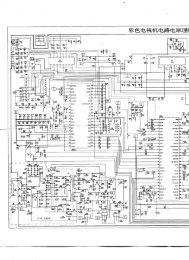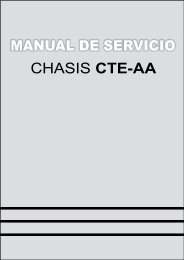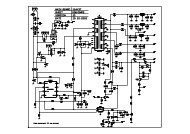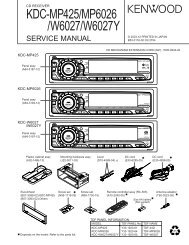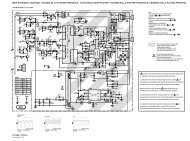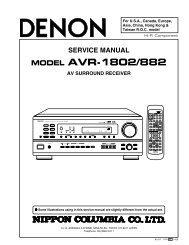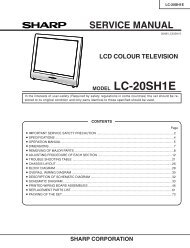Casio Exilim EX-S500 Service Manual
Casio Exilim EX-S500 Service Manual
Casio Exilim EX-S500 Service Manual
Create successful ePaper yourself
Turn your PDF publications into a flip-book with our unique Google optimized e-Paper software.
DISASSEMBLY■ To remove the case1. Remove the battery.2. Remove six screws.Note: Make sure to use correct screws when assembling since there are two kinds of them.Make sure not to lose the strap.StrapScrews (S1)Screw (S2)Screw (S1)Screw (S1)3. Remove the front and rear panels.Front panelRear panel■ To remove the battery cover and the battery case assy4. Remove the battery, the battery cover and the battery case assy.Screw— 18 —