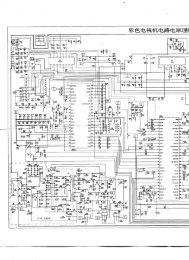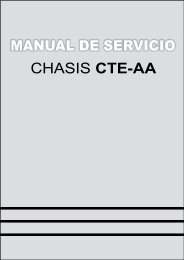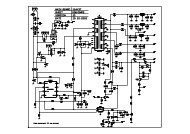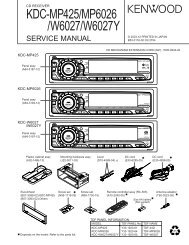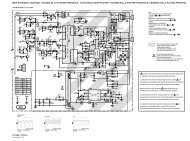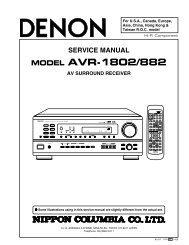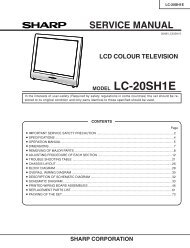Casio Exilim EX-S500 Service Manual
Casio Exilim EX-S500 Service Manual
Casio Exilim EX-S500 Service Manual
Create successful ePaper yourself
Turn your PDF publications into a flip-book with our unique Google optimized e-Paper software.
CONTENTSSPECIFICATIONS ....................................................................................................................................... 1BLOCK DIAGRAM ...................................................................................................................................... 5TEST MODE ................................................................................................................................................ 6PROGRAM VERSION UPGRADING .......................................................................................................... 71. To update the firmware version ..................................................................................................... 72. How to restore the firmware ........................................................................................................... 83. To install the firmware .................................................................................................................... 9ADJ TOOL ................................................................................................................................................. 101. Preparation ..................................................................................................................................... 102. How to use ADJ Tool when replacing Lens unit ........................................................................ 123. How to use ADJ Tool when replacing MAIN PCB ...................................................................... 13VCOM DC ADJUSTMENT ........................................................................................................................ 14CURRENT CONSUMPTION ..................................................................................................................... 17THE COUNTERMEASURE FOR "SYSTEM ERROR" ............................................................................. 17DISASSEMBLY ......................................................................................................................................... 18<strong>EX</strong>PLODED VIEW ..................................................................................................................................... 22PARTS LIST .............................................................................................................................................. 23PRINTED CIRCUIT BOARDS ................................................................................................................... 25SCHEMATIC DIAGRAMS ......................................................................................................................... 27