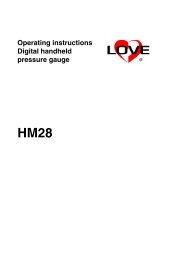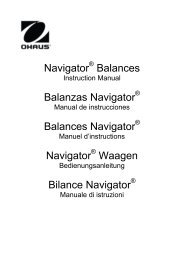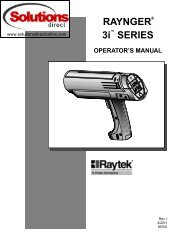Raytek CM Series Noncontact Infrared ... - Solutions Direct
Raytek CM Series Noncontact Infrared ... - Solutions Direct
Raytek CM Series Noncontact Infrared ... - Solutions Direct
Create successful ePaper yourself
Turn your PDF publications into a flip-book with our unique Google optimized e-Paper software.
Safety Instructions1 Safety InstructionsThis document contains important information, which should be kept at alltimes with the instrument during its operational life. Other users of thisinstrument should be given these instructions with the instrument. Eventualupdates to this information must be added to the original document. Theinstrument can only be operated by trained personnel in accordance withthese instructions and local safety regulations.Acceptable OperationThis instrument is intended only for the measurement of temperature. Theinstrument is appropriate for continuous use. The instrument operatesreliably in demanding conditions, such as in high environmentaltemperatures, as long as the documented technical specifications for allinstrument components are adhered to. Compliance with the operatinginstructions is necessary to ensure the expected results.Unacceptable OperationThe instrument should not be used for medical diagnosis.Replacement Parts and AccessoriesUse only original parts and accessories approved by the manufacturer. Theuse of other products can compromise the operational safety andfunctionality of the instrument.Instrument DisposalDisposal of old instruments should be handled according toprofessional and environmental regulations as electronic waste.<strong>CM</strong> Rev. B 06/2011 8
Safety InstructionsOperating InstructionsThe following symbols are used to highlight essential safety information inthe operation instructions:Helpful information regarding the optimal use of the instrument.Warnings concerning operation to avoid instrument damage andpersonal injury.Pay particular attention to the following safety instructions.Incorrect use of 110 / 230 V electrical systems can result inelectrical hazards and personal injury. All instrument partssupplied with electricity must be covered to prevent physicalcontact and other hazards at all times.9 Rev. B 06/2011 <strong>CM</strong>
Description2 DescriptionThe <strong>CM</strong> miniature infrared sensors are high performance noncontact infraredtemperature measurement systems. They measure the amount of energyemitted from an object accurately and repeatedly and convert the energy intotemperature signal.The following analog outputs are available by different model:0 to 5 VoltJ thermocoupleK thermocoupleThe LED on the back of <strong>CM</strong> shows the status of units.<strong>CM</strong> Rev. B 06/2011 10
Technical Data3 Technical Data3.1 ParametersTemperature rangeSpectral response-20 to 500°C (-4 to 932°F)8 to 14 μmThermal ParametersAccuracy 1 (Digital and Voltage) ± 1.5% of reading or ± 2°C 2whichever is greaterAccuracy 3 (TC) ± 1.5% of reading ±2°C or ± 4°C 4whichever is greaterRepeatability (Digital and Voltage) ± 0.5% of reading or ± 1°Cwhichever is greaterRepeatability (TC) ± 0.5% of reading ± 1°C or ± 2°Cwhichever is greaterResponse time (95%)Temperature resolutionEmissivityTransmissivity150 ms0.1°C (0.2°F)0.100 to 1.100 (software controlled)0.100 to 1.000 (software controlled)Electrical ParametersPowerAnalog OutputDigital Output24 VDC ± 20% @ 20 mA0 to 5 V or TCJ or TCK outputTwo-way RS232 digital output9600 baud, 8 data bits, 1 stop bit,no parity, no flow control1for ambient temperature 23°C (73°F) ± 5 K , e = 0.95 and calibration geometry2± 3.5°C for Tmeas < 0°C (32°F)3for ambient temperature 23°C (73°F) ± 5 K , e = 0.95 and calibration geometry4± 5.5°C for Tmeas < 0°C (32°F)11 Rev. B 06/2011 <strong>CM</strong>
Technical DataAlarm OutputTransistor, 24 VDC @ 20 mARS232 TxD and Alarm output share one single wire. Either can beselected by DataTemp software or ASCII command!General ParametersEnvironmental ratingAmbient operating rangeStorage temperatureDimensionsWeightIP65 (NEMA-4x)-10 to 70°C (14 to 158°F)-20 to 85°C (-4 to 185°F)Ø ¾”, length: 94 mm (3.7 in)< 200 g (7.1 oz)<strong>CM</strong> Rev. B 06/2011 12
Technical Data3.2 Optical DiagramThe optical diagrams indicate the target spot diameter at any given distancebetween the target object and the sensing head.All target spot sizes indicated in the optical diagrams are based on 90%energy.Optical resolution13:1 @ 150 mm (90% energy)Figure 1:Optical diagramCalculating the Target Spot SizeTo calculate the target spot size from two known points within anoptical diagram the following formula can be used:Sx = unknown diameter of target spotSn = smallest known diameter of target spotSf = greatest known diameter of target spotDx = distance to unknown target spotDn = distance to smaller known target spotDf = distance to greater known target spot13 Rev. B 06/2011 <strong>CM</strong>
Technical Data3.3 Scope of DeliverySensor2 mounting nutsSupport software CDQuickstart Guide<strong>CM</strong> Rev. B 06/2011 14
Basics4.2 Distance and Spot SizeThe desired spot size on the target will determine the maximummeasurement distance and the necessary focus length of the optical module.To avoid erroneous readings the target spot size must contain the entire fieldof view of the sensor. Consequently, the sensor must be positioned so thefield of view is the same as or smaller than the desired target size.Best Good IncorrectTarget greater than spot sizeTarget equal to spot sizeBackground4.3 Ambient TemperatureFigure 2: Proper Sensor PlacementThe sensing head should work under ambient operating range in accordanceto section 3.1 Parameters, page 11.4.4 Atmospheric QualityTarget smaller than spot sizeIn order to prevent damage to the lens and erroneous readings, the lensshould always be protected from dust, smoke, fumes, and other contaminants.For this purpose an air purge collar is available. You should only useoil free, clean “instrument“ air.<strong>CM</strong> Rev. B 06/2011 16
Basics4.5 Electrical InterferenceTo minimize electrical or electromagnetic interference, follow theseprecautions:Mount the sensor as far away as possible from possible sources ofinterference such as motorized equipment producing large step loadchanges.Ensure a fully insulated installation of the sensor (Avoid groundloops!).Make sure the shield wire in the sensor cable is earth grounded at onelocation.4.6 Emissivity of Target ObjectDetermine the emissivity of the target object as described in appendix 10.1Determination of Emissivity. If emissivity is low, measured results could befalsified by interfering infrared radiation from background objects (such asheating systems, flames, fireclay bricks, etc. close beside or behind the targetobject). This type of problem can occur when measuring reflecting surfacesand very thin materials such as plastic films and glass.This measuring error when measuring objects with low emissivity can bereduced to a minimum if particular care is taken during installation, and thesensing head is shielded from these reflecting radiation sources.17 Rev. B 06/2011 <strong>CM</strong>
Install and Operation5 Install and Operation5.1 Dimensions of SensorAll sensors and accessories are supplied with 3/4-16 UNF-2A orM18x1 thread.Figure 3: Dimensions of sensor<strong>CM</strong> Rev. B 06/2011 18
Install and Operation5.4 Wire Connection5.4.1 Analog outputFigure 5: Connection diagramThere are 3 models available: 0 to 5 V, TCJ, TCK.Minimum load impedance for 0 to 5 V output should be 50 kΩ.Inner impedance of TC output circuit is 100 Ω.5.4.2 Alarm outputRS232 TxD and alarm output share one single wire. Either can be selected bythe DataTemp software or RS232 command. When alarm mode is active, the<strong>CM</strong> can receive command from a PC via RS232, but can’t respond to the PC.RS232 TxD can work normally after the alarm output is switched off bycommand K=0, see Section 10.3 Command Set. If unit is set by DataTempsoftware, alarm output is valid only after the unit is restarted.<strong>CM</strong> Rev. B 06/2011 20
Install and Operation5.5 LED indicator and blink modeYou can easily find the unit health status by the following LED blink mode:status LED-blink LED-statusnormal slow blink 1 ○alarm fast blink ○ ○ ○ ○ ○ ○ ○ ○out of range double blink ○ ○○○○○ ○ ○○○○○unstable* slow blink 2 ○○○ ○○○ ○○○ ○○○alarm fault**always lighting* unstable is typically caused by head ambient temperature fluctuations due to initialwarm up or thermal shock situations.** alarm fault indicates the input of sensor’s alarm port is over current.Table 2: LED blink mode21 Rev. B 06/2011 <strong>CM</strong>
Software6 Software<strong>Raytek</strong> DataTemp Multidrop software allows the configuration andmonitoring of <strong>CM</strong> sensor operating parameters, such as:EmissivityTransmissivityAveragingPeak holdValley holdTemperature scale of analog outputAlarm temperature value1 point field calibration offsetAlarm outputRefer to DataTemp software online help for more detail.Notes for <strong>CM</strong> sensors:1. Use the Temperature unit in Degree C for field calibration, if inDegree F, there is no effect.2. <strong>CM</strong> shares the alarm line with the RS232 TxD and the alarm functionwill be temporarily turned off and changed to RS232 mode whenconnecting to the DataTemp software. After re-powering the sensorwithout connecting to the DataTemp software, the alarm mode willfunction normally.<strong>CM</strong> Rev. B 06/2011 22
Accessories7 Accessories7.1 OverviewFixed Mounting BracketAdjustable Mounting BracketAir Purge CollarRight Angle MirrorProtective WindowXXXCIACFBXXXCIADJBXXX<strong>CM</strong>ACAPmetrical: XXX<strong>CM</strong>ACAPMXXX<strong>CM</strong>ACRAmetrical: XXX<strong>CM</strong>ACRAMXXX<strong>CM</strong>ACPWmetrical: XXX<strong>CM</strong>ACPWMAdjustable Mounting BracketAir Purge CollarFixed Mounting BracketProtective WindowRight Angle MirrorFigure 6: Overview of available accessories23 Rev. B 06/2011 <strong>CM</strong>
Accessories7.2 Fixed Mounting BracketFigure 7: Dimensions of Fixed Mounting Bracket<strong>CM</strong> Rev. B 06/2011 24
Accessories7.3 Adjustable Mounting BracketFigure 8: Dimensions of Adjustable Mounting Bracket25 Rev. B 06/2011 <strong>CM</strong>
Accessories7.4 Air Purge CollarThe Air Purge Collar is used to keep dust, moisture, airborne particles, andvapors away from the lens. It can be mounted before or after the bracket. Ithas the push-in fitting. A 4 mm (0.16 in) outside diameter plastic tubing isrecommended to connect the fitting. Air flows into the fitting and out thefront aperture. The pressure of air should be 0.6 to 1 bar (8.7 to 15 PSI). Clean,oil free air is recommended.Figure 9: Dimensions of Air Purge Collar<strong>CM</strong> Rev. B 06/2011 26
Accessories7.5 Right Angle MirrorThe Right Angle Mirror is used to turn the field of view by 90° against thesensor axis. It is recommended when space limitations or excessive radiationdo not allow for direct alignment of the sensor to the target. The mirror mustbe installed after the bracket and after the Air Purge Collar and screwed infully. In dusty or contaminated environments, air purging is required to keepthe mirror surface clean.Figure 10: Dimension of Right Angle MirrorWhen using the Right Angle Mirror, adjust the emissivity ortransmissivity settings downward by 5%. For example, for anobject with an emissivity of 0.65, you adjust the value down to0.62. Or, you can keep the emissivity 0.65 and adjust thetransmissivity from 1.0 to 0.95. This correction accounts forenergy losses in the mirror.27 Rev. B 06/2011 <strong>CM</strong>
Accessories7.6 Protective WindowThe protective window comes with Silicon as window material.Determination of transmissivity of an unknown protective window:If transmissivity of the measuring screen is not indicated on the data sheet,you can also determine the transmissivity yourself. Please proceed as follows:1. Measure the temperature of the target object with the sensing head,without using the protective window. Note correct setting ofemissivity.2. Insert the protective window in the sensing head.3. Adjust the transmissivity in the software until the same temperature isdisplayed, as it was determined without the protective window.<strong>CM</strong> Rev. B 06/2011 28
Programming8 Programming8.1 General Command StructureRequesting a parameter?E“?“ is the command for “Request““E“ is the parameter requested (carriage return, 0Dh) is closing the request.Remark: It is possible to close with (0Dh 0Ah), but (0Ah) is not necessary.Setting a parameter (Poll Mode)The parameter will be stored into the device flash memory.E=0.975 “E“ is the parameter to be set“=“ is the command for “set a parameter““0.975“ is the value for the parameter (carriage return, 0Dh) is closing the requestRemark: It is possible to close with (0Dh 0Ah), but (0Ah) is not necessary.Setting a parameter without writing it into the device flash memory.This function is for test purposes only.E#0.975 “E“ is the parameter to be set“#“ is the command for “set parameter without writing it intothe Flash““0.975“ is the value for the parameter (carriage return, 0Dh) is closing the request.Device response format:Remark: It is possible to close with (0Dh 0Ah), but (0Ah) is not necessary.!E0.975 “!“ is the parameter for “Answer““E“ is the Parameter“0.975“ is the value for the parameter29 Rev. B 06/2011 <strong>CM</strong>
Programming (0Dh 0Ah) is closing the answer.Error message: *Syntax Error “*“ is the character for “Error“.8.2 Device Setup8.2.1 Temperature CalculationU=CE=0.950XG=1.000Physical Unit for the temperature valueEmissivity settingSetting for transmissionFor the calculation of the temperature value, it is possible to set an offset(relative number to be added to the temperature value).DO=-0.38.2.2 Post ProcessingOffset adjustment -0.3 for the temperature signalThe following parameters can be set to determine the post-processing modeP=5 maximum hold, hold time: 5 secF=12.5 minimum hold, hold time: 12.5 secG=10 averaging, average time (90%): 10 sec8.3 Dynamic DataTo request the dynamic data, the following commands are available:?T Target temperature?I Detector ambient temperature?XJTemperature of Thermocouple cold end (only valid for TC)?Q energy value of the target temperatureTo check for resets (e.g. power shut down) use the command XI. Notice, aftera reset the unit is re- initialized.?XI!XI0!XI1asks for the reset statusno reset occurreda reset occurred, new initialization of the unitXI=0 sets the reset status back to 0<strong>CM</strong> Rev. B 06/2011 30
Programming8.4 Device Control8.4.1 Output for target temperatureThe output can provide a predefined value of full analog range when signaloutput is 0 … 5 V.?XORequest for the output modeO=25 output of a constant voltage at 1.25 V (25% of 0 … 5 V)O=255 switches back to the temperature controlled output8.4.2 Analog output, scalingAccording to the temperature range of the model, it is possible to set themaximum voltage value according to a temperature value (e.g., the maximumvoltage 5 V shall represent 200°C). The same setting is possible for theminimum value.H=500 the maximum voltage value is set to 500°CL=0 the minimum voltage value is set to 0°CYou cannot set these values for thermocouple output. The minimumspan between the maximum / minimum settings is 20 K.8.4.3 Alarm outputThe alarm output can be set to N.C. (relay contacts are closed while in homeposition) or N.O. (relay contacts are open while in home position). The alarmoutput can be activated by:Internal sensing head temperatureTarget temperatureK=0 alarm output disabledK=4 Sensor head ambient temperature lower than threshold, relayN.O.K= 2, XS=125.3 Target temperature lower than threshold, relay N.O.,threshold setting to 125.3℃(if U=C is set)31 Rev. B 06/2011 <strong>CM</strong>
Programming8.4.4 Factory default valuesIt is possible to reset the unit to the original factory default values.XFfactory default values will be set<strong>CM</strong> Rev. B 06/2011 32
Maintenance9 MaintenanceOur customer service representatives are always at your disposal for anyquestions you might have. This service includes any support regarding theproper application of your infrared measuring system, calibration or thesolution to customer-specific solutions as well as repair.In many cases your problems will be application-specific and can possibly besolved over the telephone. So, if you need to return equipment to us, pleasecontact our Service Department before doing so. See phone and fax numbersat the beginning of this document.9.1 Troubleshooting Minor ProblemsSymptom Possible Cause SolutionNo Output Cable disconnected Check Cable ConnectionsErroneousTemperatureErroneousTemperatureErroneousTemperatureErroneousTemperatureTemperatureFluctuatesTemperatureFluctuatesCable damagedField of View ObstructedLens DirtyWrong Emissivity SettingWrong Signal ProcessingSensor not groundedCheck CableRemove the ObstructionClean the LensCorrect the Setting (Appendix)Correct Peak, Valley, or Average SettingsCheck Wiring/GroundingTable 3: Troubleshooting33 Rev. B 06/2011 <strong>CM</strong>
Maintenance9.2 Error CodesOutputT>>>>>>T
MaintenanceApply any of the above to the lens. Wipe gently with a clean, soft cloth untilyou see colors on the lens surface, then allow to air dry. Never wipe thesurface dry - this may scratch the surface. If the lens is contaminated withsilicones (e.g. from hand creams), clean it carefully using Hexane. Allow thelens to air dry.Do not use any ammonia or any cleaners containing ammonia toclean the lens. This may result in permanent damage to the lens’surface.35 Rev. B 06/2011 <strong>CM</strong>
Appendix10 Appendix10.1 Determination of EmissivityEmissivity is a measure of an object’s ability to absorb and emit infraredenergy. It can have a value between 0 and 1.0. For example, a mirror has anemissivity of 0.1, while the so-called “Blackbody“ reaches an emissivity valueof 1.0. If a higher than actual emissivity value is set, the output will read low,provided the target temperature is above its ambient temperature. Forexample, if you have set 0.95 and the actual emissivity is 0.9, the temperaturereading will be lower than the true temperature.An object’s emissivity can be determined by one of the following methods:1. Determine the actual temperature of the material using an RTD (PT100),a thermocouple, or any other suitable method. Next, measure the object’stemperature and adjust emissivity setting until the correct temperaturevalue is reached. This is the emissivity for the measured material.2. For relatively low temperatures (up to 260℃, 500℉), place a plasticsticker on the object to be measured. This sticker should be large enoughto cover the target spot. Next, measure the sticker’s temperature using anemissivity setting of 0.95. Finally, measure the temperature of anadjacent area on the object and adjust the emissivity setting until thesame temperature is reached. This is the emissivity for the measuredmaterial.3. If possible, apply flat black paint to a portion of the surface of the object.The emissivity of the paint must be above 0.98. Next, measure thetemperature of the painted area using an emissivity setting of 0.98.Finally, measure the temperature of an adjacent area on the object andadjust the emissivity until the same temperature is reached. This is theemissivity for the measured material.10.2 Typical Emissivity ValuesThe following table provides a brief reference guide for determiningemissivity and can be used when one of the above methods is not practical.<strong>CM</strong> Rev. B 06/2011 36
AppendixEmissivity values shown in the table are only approximate, since severalparameters may affect the emissivity of a material. These include thefollowing:1. Temperature2. Angle of measurement3. Geometry (plane, concave, convex)4. Thickness5. Surface quality (polished, rough, oxidized, sandblasted)6. Spectral range of measurement7. Transmissivity (e.g. thin films plastics)37 Rev. B 06/2011 <strong>CM</strong>
AppendixMETALMaterialEmissivity/ Spectral range3.9 µm 5 µm 8 – 14 µmAluminumUnoxidized 0.02-0.1Oxidized 0.2-0.4Alloy A3003, Oxidized 0.3Roughened 0.1-0.3Polished 0.02-0.1LeadPolished 0.05-0.1Rough 0.4Oxidized 0.2-0.6Chromium 0.02-0.2IronOxidized 0.5-0.9Unoxidized 0.05-0.2Rusted 0.5-0.7Molten —Iron, CastOxidized 0.6-0.95Unoxidized 0.2Molten 0.2-0.3Iron, WroughtDull 0.9Gold 0.01-0.1HaynesAlloy 0.3-0.8InconelOxidized 0.7-0.95Sandblasted 0.3-0.6Electropolished 0.15CopperPolished 0.03aufgeraut 0.05-0.1<strong>CM</strong> Rev. B 06/2011 38
AppendixMETALMaterialEmissivity/ Spectral range3.9 µm 5 µm 8 – 14 µmoxidiert 0.4-0.8Magnesium 0.02-0.1BrassPolished 0.01-0.05Burnished 0.3Oxidized 0.5MolybdenumOxidized 0.2-0.6Unoxidized 0.1Monel (Ni-Cu) 0.1-0.14NickelOxidized 0.2-0.5Electrolytic 0.05-0.15PlatinumBlack 0.9Mercury 0.05-0.15Silver 0.02SteelCold-Rolled 0.7-0.9Ground Sheet 0.4-0.6Polished Sheet 0.1Molten —Oxidized 0.7-0.9Stainless 0.1-0.8Roughened 0.05-0.1Oxidized 0.4-0.8TitaniumPolished 0.05-0.2Oxidized 0.5-0.6Tungsten 0.03Polished 0.03-0.1ZincOxidized 0.139 Rev. B 06/2011 <strong>CM</strong>
AppendixMETALMaterialEmissivity/ Spectral range3.9 µm 5 µm 8 – 14 µmPolished 0.02Tin (Unoxidized) 0.05Table 5: Typical Emissivity Values<strong>CM</strong> Rev. B 06/2011 40
AppendixNON-METAL MATERIALMaterialEmissivity/ Spectral range3.9 µm 5 µm 8 – 14 µmAsbestos 0.95Asphalt 0.95Basalt 0.7Concrete 0.95Ice 0.98Paint (non-al.) 0.9-0.95Gypsum 0.8-0.95GlassPlate 0.85„Gob“ —Rubber 0.95Wood, Natural 0.9-0.95Limestone 0.98Karborund 0.9Ceramic 0.95Gravel 0.95CarbonUnoxidized 0.8-0.9Graphite 0.7-0.8Clay 0.95Paper (any color) 0.95Plastic (opaque, over 20 mils) 0.95Salz 0.9-0.98Sand 0.9Snow 0.9Cloth 0.95Water 0.93Table 6: Typical Emissivity Values Non- Metal Material41 Rev. B 06/2011 <strong>CM</strong>
AppendixTo optimize surface temperature measurements, consider the followingguidelines:Determine the object emissivity using the instrument that will also beused for the measurements.Avoid reflections by shielding the object from surroundingtemperature sources.For higher temperature objects, use instruments with the shortestwavelength possible.For translucent materials, such as plastic foils or glass, assure that thebackground is uniform and lower in temperature than the object.You should place the sensor perpendicular to the object’s surface (ifpossible) or at any angle from the target up to 30°!<strong>CM</strong> Rev. B 06/2011 42
Appendix10.3 Command SetP ... Poll, B ... Burst, S ... Set, N ... NotificationFORMATSETDescriptionChar Format P S ExamplePoll parameter ? ?X ?TSet parameter = X=... E=0.85Set without Save # X# E#0.85FORMAT RESPONSEDescriptionChar Format P S ExampleAcknowledge ! !XXX !T020.0Error message * *Syntax errorCOMMAND LISTDescription Char Format P S Legal values Factory defaultDevice adjustmentgain** DG n.nnnn 0.8000 … 1.2000 1Device adjustmentoffset ** DO nn.n -20.0 … +20.0°C 0Device special Info. DS XXX z.B. !DSRAY DSRAYEmissivity internal E n.nnn 0.100 … 1.100 0.950.000 … 998.9 sValley hold time F nnn.n (999 = infinite) 0Average time G nnn.n 0.100 ... 999 s 0Top of mV range H nnnn.n 0 … 500°C 500Sensor/head ambient I nnn.n In current scale (°C/°F)Relay alarm outputcontrol K n0=Alarm Off1=Alarm On2= Target, normal open3= Target, normal close4= Head, normal open5= Head, normal close6= Over current protect*Bottom of mV range L nnnn.n -20 … 480°C -200-100=% of full rangeOutput voltage*** O nnn 255=controlled by unit43 Rev. B 06/2011 <strong>CM</strong>
AppendixPeak hold time P nnn.nPower Q nnnnn0.100~998.9 secs(999=infinite) 0Target temperature T nnnn.n In current scale (°C / °F)Temperature unit U X C / F CDevice bottom rangelimit XB nnnn.n -20°C -20Restore factorydefaultsXFTransmission XG n.nnn 0.100 … 1.000 1Device high range limit XH nnnn.n 500°C 5001 = after RESET,Sensor initialization XI n0 = if XI = 0TC cold endtemperature XJ nnn.n In current scale (°C / °F)1 = 0 ... 5 V2 = TCJAnalog output mode XO n3 = TCKFW revision XR e.g. 1.000Setpoint/Relayfunction XS nnnn.n -17.2 … 497.2°C 497.2Unit identification XU nnnn.n e.g.!<strong>CM</strong>LTVSerial number XV e.g. 00012345* Poll only** only available when unit is in °C mode*** only available when unit is in mV modeTable 7: Command set<strong>CM</strong> Rev. B 06/2011 44