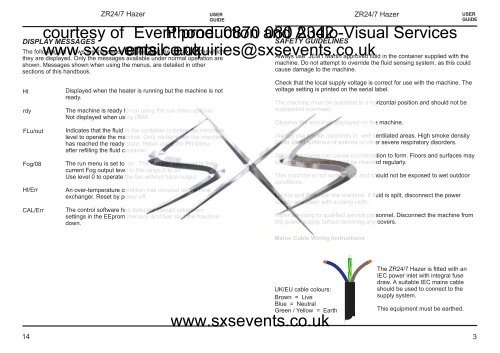ZR24/7 Hazer - SXS Events
ZR24/7 Hazer - SXS Events
ZR24/7 Hazer - SXS Events
You also want an ePaper? Increase the reach of your titles
YUMPU automatically turns print PDFs into web optimized ePapers that Google loves.
DISPLAY MESSAGESHt/ErrCAL/Err<strong>ZR24</strong>/7 <strong>Hazer</strong>USERGUIDEThe following list shows the messages possible, and the context under whichthey are displayed. Only the messages available under normal operation areshown. Messages shown when using the menus, are detailed in othersections of this handbook.HtrdyFLu/outFog/08Displayed when the heater is running but the machine is notready.The machine is ready to run using the run menu options.Not displayed when using DMX.Indicates that the fluid in the container is below the minimumlevel to operate the machine. Only visible when the machinehas reached the ready state. Reset using the Pri menu,after refilling the fluid container.The run menu is set to ‘on’. The number displayed is thecurrent Fog output level in the range 0 to 20Use level 0 to operate the fan without haze output.An over-temperature condition has occured on the heatexchanger. Reset by power off.The control software has detected corrupt calibrationsettings in the EEprom memory, and has shut the machinedown.USERGUIDEAlways use JEM / Martin approved fluid in the container supplied with themachine. Do not attempt to override the fluid sensing system, as this couldcause damage to the machine.Check that the local supply voltage is correct for use with the machine. Thevoltage setting is printed on the serial label.The machine must be operated in a horizontal position and should not besuspended overhead.Observe the warnings displayed on the machine.Always use smoke machines in well ventilated areas. High smoke densitycould affect sufferers of asthma or other severe respiratory disorders.Smoke machines can cause condensation to form. Floors and surfaces maybecome slippery and should be checked regularly.This machine is not waterproof, and should not be exposed to wet outdoorconditions.Do not spill fluid over the machine. If fluid is spilt, disconnect the powersupply and clean with a damp cloth.Refer servicing to qualified service personnel. Disconnect the machine fromthe power supply before removing any covers.Mains Cable Wiring Instructions<strong>ZR24</strong>/7 <strong>Hazer</strong>courtesy of Event Phone: production 0870 and 080 Audio-Visual 2342 ServicesSAFETY GUIDELINESwww.sxsevents.co.uk email: enquiries@sxsevents.co.uk14UK/EU cable colours:Brown = LiveBlue = NeutralGreen / Yellow = Earthwww.sxsevents.co.ukThe <strong>ZR24</strong>/7 <strong>Hazer</strong> is fitted with anIEC power inlet with integral fusedraw. A suitable IEC mains cableshould be used to connect to thesupply system.This equipment must be earthed.3