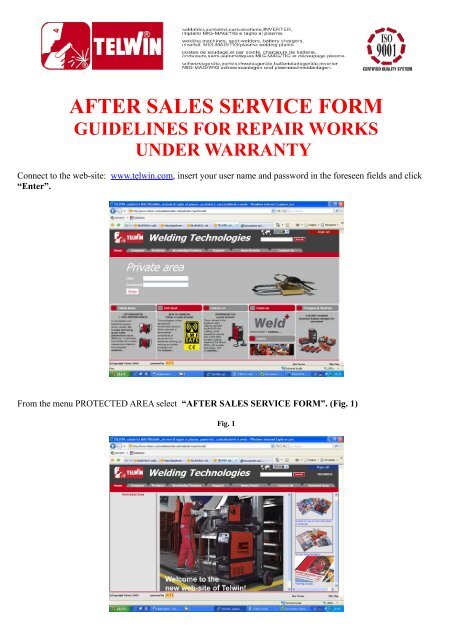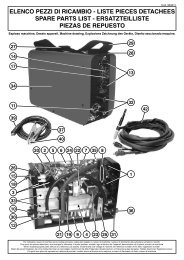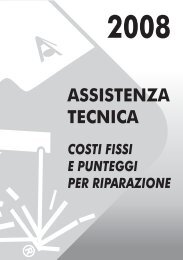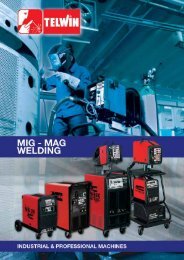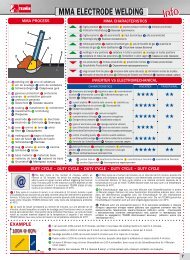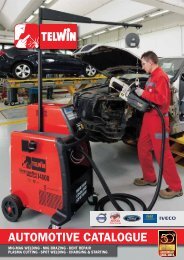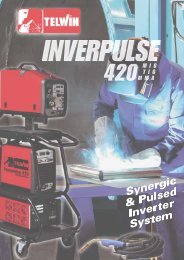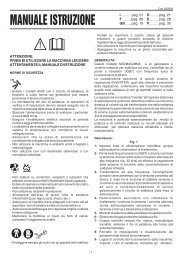AFTER SALES SERVICE FORM - Telwin
AFTER SALES SERVICE FORM - Telwin
AFTER SALES SERVICE FORM - Telwin
You also want an ePaper? Increase the reach of your titles
YUMPU automatically turns print PDFs into web optimized ePapers that Google loves.
the new data) and then “Save”.Once inserted all the spare parts press key “Close”.After you click “Close” the report is saved and automatically inserted in the section “List of interventions” as adocument “TO BE INVOICED” (Fig. 8).In order to visualize, change or cancel the document it is necessary to click on the numer of the module andchoose the relative option.Fig. 8To proceed with the invoice, click on the field “Draft of Invoice” on the left side of the menu.A t this point, select the date to calculate the invoice and press key “Run”.A new window will appear to proceed with the filing of all the interventions. By clicking on “OK” the programwill elaborate the data for the invoice up to the selected date (Fig. 9).Fig. 9
The program elaborate an invoice draft in PDF Format, that will be automatically filed in the area “Archive list”.To visualize the draft of the invoice, click on the icon of the file(Fig. 10).Fig. 10A PDF document will appear which reports the data inserted during the filling-in of the module , the codes, thequantity and the amount.To print the document click on the proper icon up on the left (Fig. 11).Fig. 11Please remember that on the INVOICE DRAFT the following note is reported:N.B. Please, when sending the invoice to <strong>Telwin</strong>, always include the copies of the fiscal documents (bills orinvoices) that prove the warranty of the repaired machine. Mark each fiscal document with the number ofthe report it refers to.