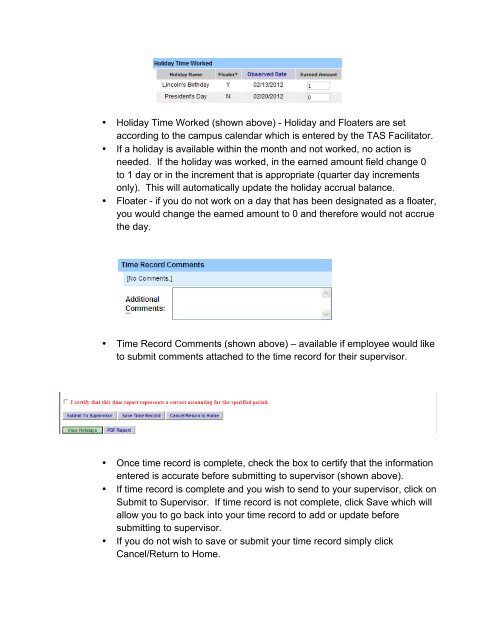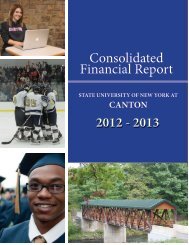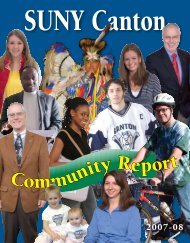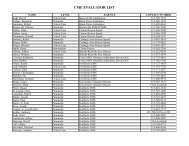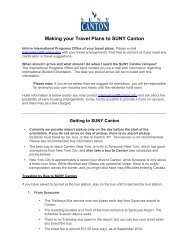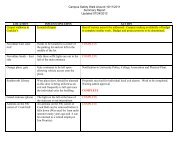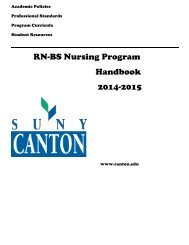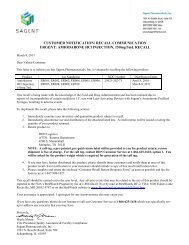Time and Attendance System UUP Employee Sign ... - SUNY Canton
Time and Attendance System UUP Employee Sign ... - SUNY Canton
Time and Attendance System UUP Employee Sign ... - SUNY Canton
You also want an ePaper? Increase the reach of your titles
YUMPU automatically turns print PDFs into web optimized ePapers that Google loves.
• Holiday <strong>Time</strong> Worked (shown above) - Holiday <strong>and</strong> Floaters are setaccording to the campus calendar which is entered by the TAS Facilitator.• If a holiday is available within the month <strong>and</strong> not worked, no action isneeded. If the holiday was worked, in the earned amount field change 0to 1 day or in the increment that is appropriate (quarter day incrementsonly). This will automatically update the holiday accrual balance.• Floater - if you do not work on a day that has been designated as a floater,you would change the earned amount to 0 <strong>and</strong> therefore would not accruethe day.• <strong>Time</strong> Record Comments (shown above) – available if employee would liketo submit comments attached to the time record for their supervisor.• Once time record is complete, check the box to certify that the informationentered is accurate before submitting to supervisor (shown above).• If time record is complete <strong>and</strong> you wish to send to your supervisor, click onSubmit to Supervisor. If time record is not complete, click Save which willallow you to go back into your time record to add or update beforesubmitting to supervisor.• If you do not wish to save or submit your time record simply clickCancel/Return to Home.