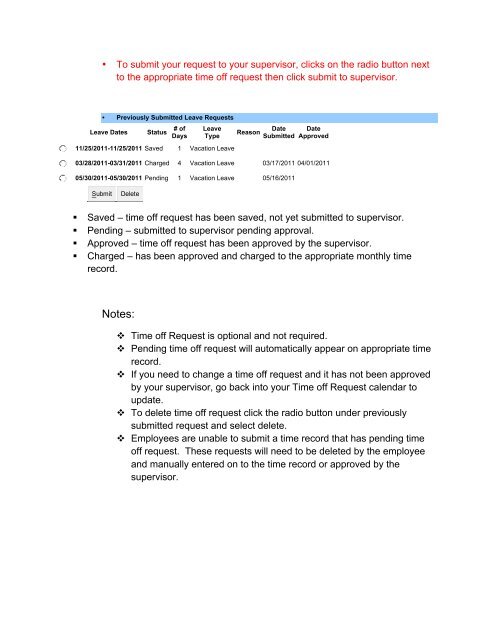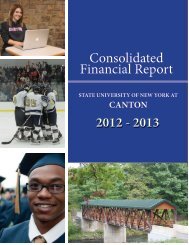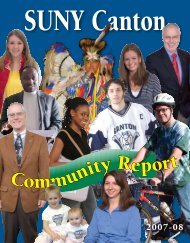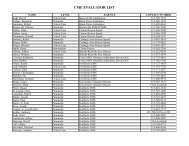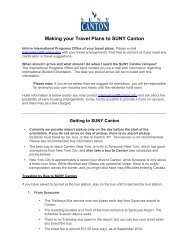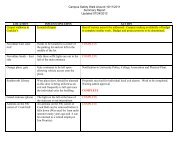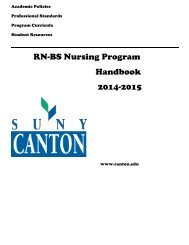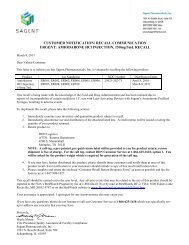Time and Attendance System UUP Employee Sign ... - SUNY Canton
Time and Attendance System UUP Employee Sign ... - SUNY Canton
Time and Attendance System UUP Employee Sign ... - SUNY Canton
Create successful ePaper yourself
Turn your PDF publications into a flip-book with our unique Google optimized e-Paper software.
• To submit your request to your supervisor, clicks on the radio button nextto the appropriate time off request then click submit to supervisor.• Previously Submitted Leave RequestsLeave DatesStatus# ofDaysLeaveType11/25/2011-11/25/2011 Saved 1 Vacation LeaveReasonDateSubmittedDateApproved03/28/2011-03/31/2011 Charged 4 Vacation Leave 03/17/2011 04/01/201105/30/2011-05/30/2011 Pending 1 Vacation Leave 05/16/2011SubmitDelete§§§§Saved – time off request has been saved, not yet submitted to supervisor.Pending – submitted to supervisor pending approval.Approved – time off request has been approved by the supervisor.Charged – has been approved <strong>and</strong> charged to the appropriate monthly timerecord.Notes:v <strong>Time</strong> off Request is optional <strong>and</strong> not required.v Pending time off request will automatically appear on appropriate timerecord.v If you need to change a time off request <strong>and</strong> it has not been approvedby your supervisor, go back into your <strong>Time</strong> off Request calendar toupdate.v To delete time off request click the radio button under previouslysubmitted request <strong>and</strong> select delete.v <strong>Employee</strong>s are unable to submit a time record that has pending timeoff request. These requests will need to be deleted by the employee<strong>and</strong> manually entered on to the time record or approved by thesupervisor.