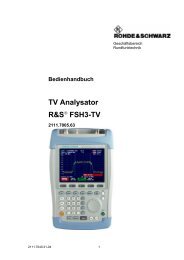R&S®Power Viewer Plus Software Manual - Rohde & Schwarz
R&S®Power Viewer Plus Software Manual - Rohde & Schwarz
R&S®Power Viewer Plus Software Manual - Rohde & Schwarz
You also want an ePaper? Increase the reach of your titles
YUMPU automatically turns print PDFs into web optimized ePapers that Google loves.
R&S Power <strong>Viewer</strong> <strong>Plus</strong>Connecting Sensors to the PC8 Connecting Sensors to the PCPlease see your R&S NRP-Z power sensor's manual for information onhow to put the sensor into operation. Follow these instructions toprevent damage to the sensor, particularly if you are putting it intooperation for the first time.The following section provides additional information that is related tothe USB interface or to operating multiple sensors simultaneously.8.1 Using Multiple SensorsIf multiple sensors need to be connected to a single computer, check toensure that the overall current requirements for operating all sensorscan be met. Each single sensor draws between 300 mA and 500 mA,depending on the sensor type.Example:The R&S NRP-Z81 sensor is rated at up to 500 mA supply current.Using four sensors simultaneously on one hub requires a total currentof at least two amperes. Many consumer hubs cannot provide thiscurrent over a long period of time, even if they are rated for this value.For industrial-grade applications, it is advisable to use USB hubs for aDIN rail mount that can provide up to one ampere per USB port and runoff a 24 V power supply. These two manufacturers provide suchdevices:• Beckhoff ( www.beckhoff.com ) CU8005• Lütze ( www.luetze.de ) 745581 DIOHUB USB 4Other industrial or office-type hubs that have shown good performanceat the time of writing (2009) are:• BELKIN ® Hi-Speed USB 2.0 7-Port Hub F5U237eaAPL-S• Digi ® Hubport/4c or Hubport/7cThe following hub specifications are crucial when multiple powersensors shall be connected to the hub:• Multi-TT switched architecture• Individual port power management, 500 mA per channel<strong>Manual</strong> 34