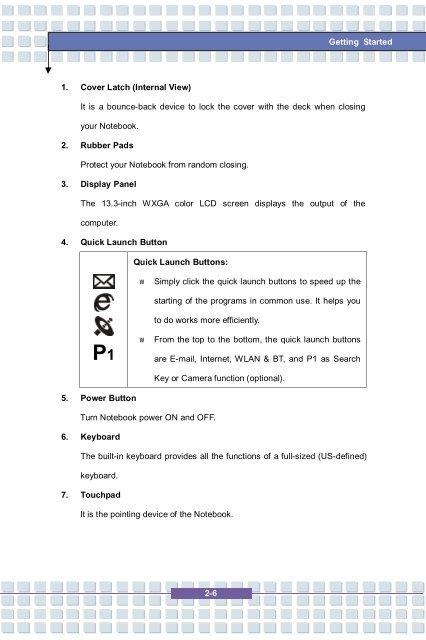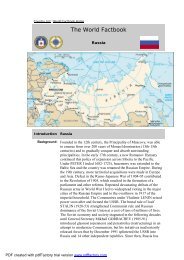Create successful ePaper yourself
Turn your PDF publications into a flip-book with our unique Google optimized e-Paper software.
Getting Started1. Cover Latch (Internal View)It is a bounce-back device to lock the cover with the deck when closingyour Notebook.2. Rubber PadsProtect your Notebook from random closing.3. Display PanelThe 13.3-inch WXGA color LCD screen displays the output of thecomputer.4. Quick Launch ButtonQuick Launch Buttons:• Simply click the quick launch buttons to speed up thestarting of the programs in common use. It helps youto do works more efficiently.P1• From the top to the bottom, the quick launch buttonsare E-mail, Internet, WLAN & BT, and P1 as SearchKey or Camera function (optional).5. Power ButtonTurn Notebook power ON and OFF.6. KeyboardThe built-in keyboard provides all the functions of a full-sized (US-defined)keyboard.7. TouchpadIt is the pointing device of the Notebook.2-6