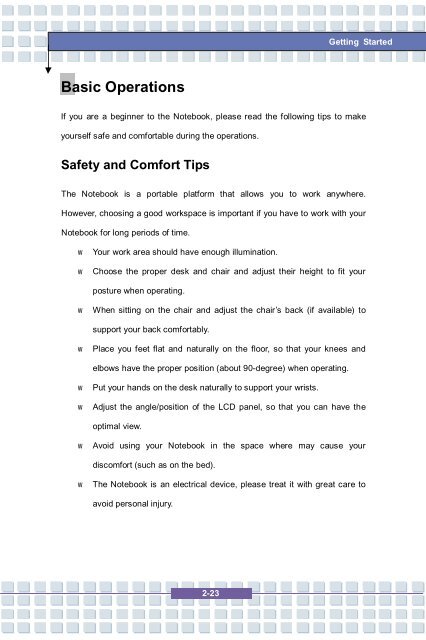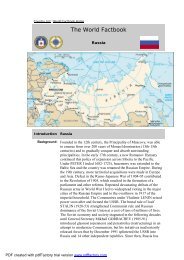You also want an ePaper? Increase the reach of your titles
YUMPU automatically turns print PDFs into web optimized ePapers that Google loves.
Getting StartedBasic OperationsIf you are a beginner to the Notebook, please read the following tips to makeyourself safe and comfortable during the operations.Safety and Comfort TipsThe Notebook is a portable platform that allows you to work anywhere.However, choosing a good workspace is important if you have to work with yourNotebook for long periods of time.• Your work area should have enough illumination.• Choose the proper desk and chair and adjust their height to fit yourposture when operating.• When sitting on the chair and adjust the chair’s back (if available) tosupport your back comfortably.• Place you feet flat and naturally on the floor, so that your knees andelbows have the proper position (about 90-degree) when operating.• Put your hands on the desk naturally to support your wrists.• Adjust the angle/position of the LCD panel, so that you can have theoptimal view.• Avoid using your Notebook in the space where may cause yourdiscomfort (such as on the bed).• The Notebook is an electrical device, please treat it with great care toavoid personal injury.2-23