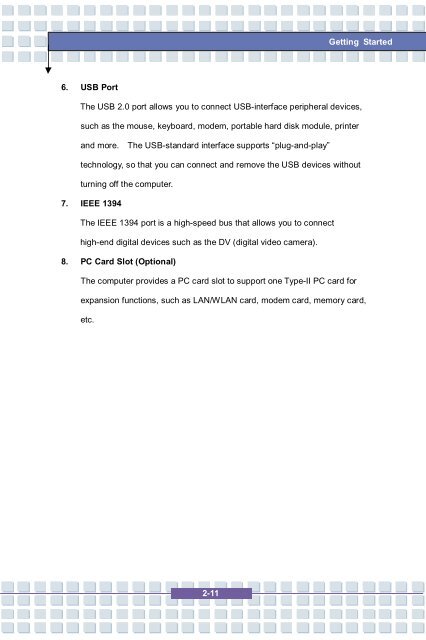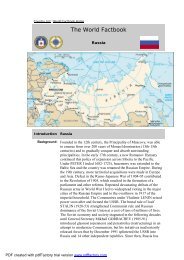Create successful ePaper yourself
Turn your PDF publications into a flip-book with our unique Google optimized e-Paper software.
Getting Started6. USB PortThe USB 2.0 port allows you to connect USB-interface peripheral devices,such as the mouse, keyboard, modem, portable hard disk module, printerand more. The USB-standard interface supports “plug-and-play”technology, so that you can connect and remove the USB devices withoutturning off the computer.7. IEEE 1394The IEEE 1394 port is a high-speed bus that allows you to connecthigh-end digital devices such as the DV (digital video camera).8. PC Card Slot (Optional)The computer provides a PC card slot to support one Type-II PC card forexpansion functions, such as LAN/WLAN card, modem card, memory card,etc.2-11