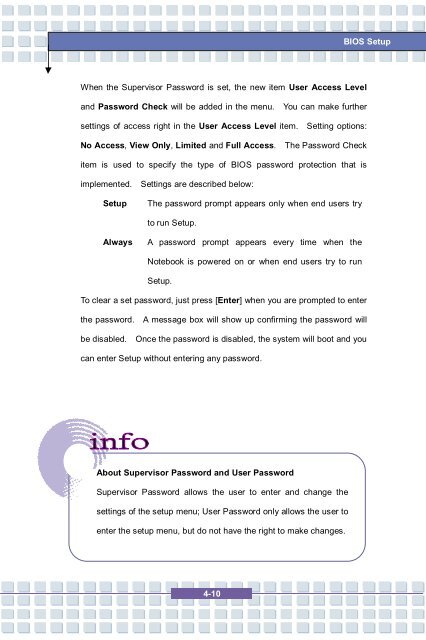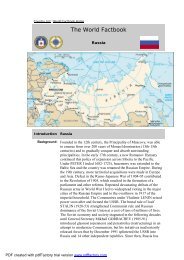You also want an ePaper? Increase the reach of your titles
YUMPU automatically turns print PDFs into web optimized ePapers that Google loves.
BIOS SetupWhen the Supervisor Password is set, the new item User Access Leveland Password Check will be added in the menu. You can make furthersettings of access right in the User Access Level item. Setting options:No Access, View Only, Limited and Full Access. The Password Checkitem is used to specify the type of BIOS password protection that isimplemented. Settings are described below:SetupThe password prompt appears only when end users tryto run Setup.AlwaysA password prompt appears every time when theNotebook is powered on or when end users try to runSetup.To clear a set password, just press [Enter] when you are prompted to enterthe password. A message box will show up confirming the password willbe disabled. Once the password is disabled, the system will boot and youcan enter Setup without entering any password.About Supervisor Password and User PasswordSupervisor Password allows the user to enter and change thesettings of the setup menu; User Password only allows the user toenter the setup menu, but do not have the right to make changes.4-10