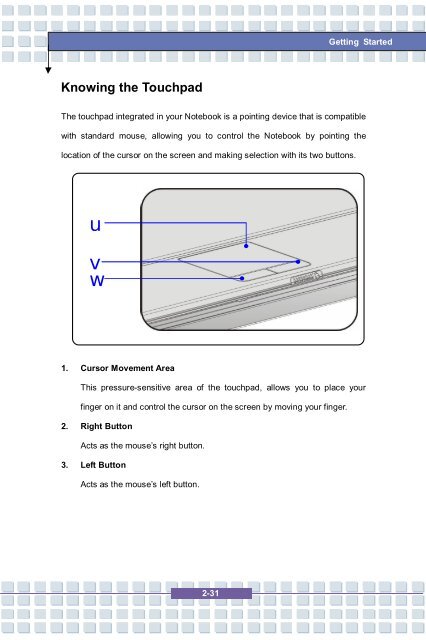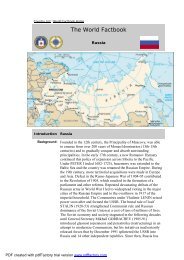You also want an ePaper? Increase the reach of your titles
YUMPU automatically turns print PDFs into web optimized ePapers that Google loves.
Getting StartedKnowing the TouchpadThe touchpad integrated in your Notebook is a pointing device that is compatiblewith standard mouse, allowing you to control the Notebook by pointing thelocation of the cursor on the screen and making selection with its two buttons.uv•1. Cursor Movement AreaThis pressure-sensitive area of the touchpad, allows you to place yourfinger on it and control the cursor on the screen by moving your finger.2. Right ButtonActs as the mouse’s right button.3. Left ButtonActs as the mouse’s left button.2-31