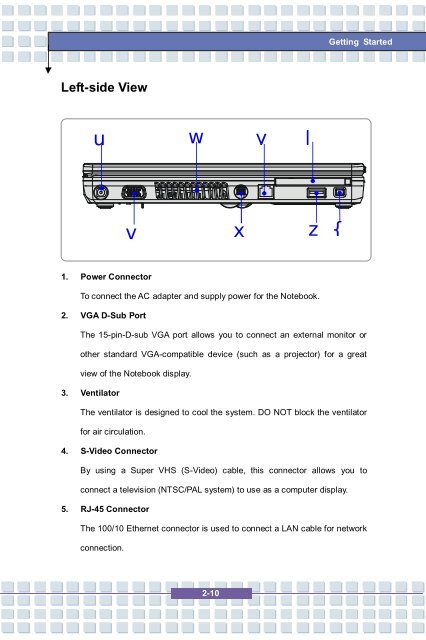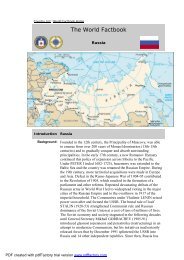Create successful ePaper yourself
Turn your PDF publications into a flip-book with our unique Google optimized e-Paper software.
Getting StartedLeft-side Viewu• y|vxz {1. Power ConnectorTo connect the AC adapter and supply power for the Notebook.2. VGA D-Sub PortThe 15-pin-D-sub VGA port allows you to connect an external monitor orother standard VGA-compatible device (such as a projector) for a greatview of the Notebook display.3. VentilatorThe ventilator is designed to cool the system. DO NOT block the ventilatorfor air circulation.4. S-Video ConnectorBy using a Super VHS (S-Video) cable, this connector allows you toconnect a television (NTSC/PAL system) to use as a computer display.5. RJ-45 ConnectorThe 100/10 Ethernet connector is used to connect a LAN cable for networkconnection.2-10