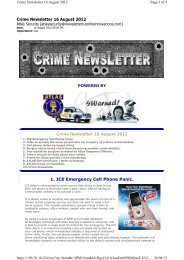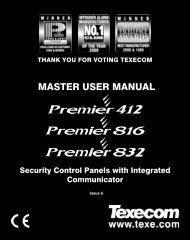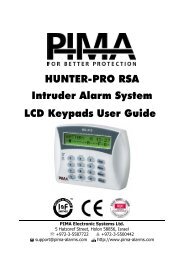Create successful ePaper yourself
Turn your PDF publications into a flip-book with our unique Google optimized e-Paper software.
<strong>IDS</strong><strong>1600</strong> USER MANUAL3. Use the [MODE/ menu >] and [Fire/ < menu] keys to scroll tothe zone you wish to be a chime zone e.g. zone 3.Z O N E 3 F O R C H I M E Z O N EARMTROUBL E4. Press the [] key to make the zone a chime zone.Z O N E 3 T O D E S E L E C TARMTROUBL E5. Repeat steps 3 and 4 until chime zones are selected.6. Press [#] to exit the Chime Zone Mode.Z O N EM E N UARMTROUBL E7. Press [#] to exit the Zone Menu.M A I NM E N UARMTROUBL E8. Press [#] to exit the Main Menu.0 1 / 0 1 / 9 9 0 : 0 4R E A D YM O NARMTROUBL E<strong>IDS</strong><strong>1600</strong> USER MANUAL NO. 700-146-01D ISSUED NOV 2002 VER 2.17 37