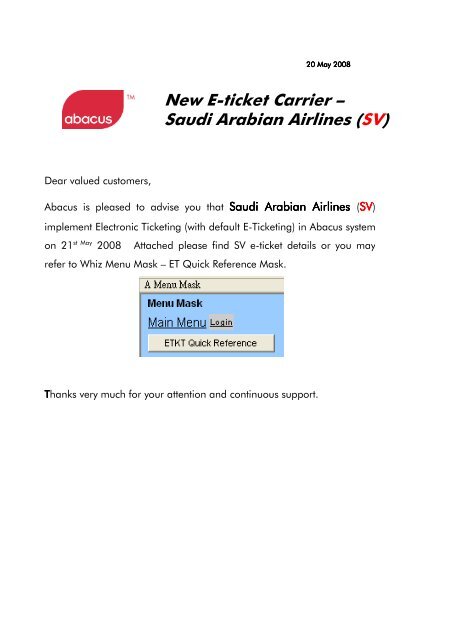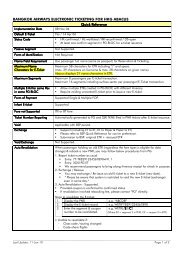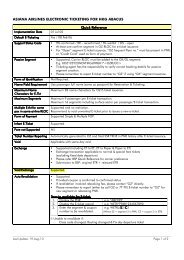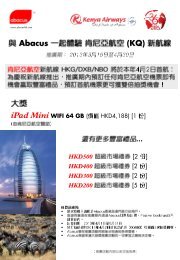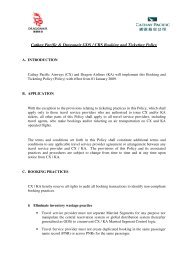New E-ticket Carrier – Saudi Arabian Airlines (SV)
New E-ticket Carrier – Saudi Arabian Airlines (SV)
New E-ticket Carrier – Saudi Arabian Airlines (SV)
- No tags were found...
You also want an ePaper? Increase the reach of your titles
YUMPU automatically turns print PDFs into web optimized ePapers that Google loves.
20 May 2008<strong>New</strong> E-<strong>ticket</strong> <strong>Carrier</strong> –<strong>Saudi</strong> <strong>Arabian</strong> <strong>Airlines</strong> (<strong>SV</strong>)Dear valued customers,Abacus is pleased to advise you that <strong>Saudi</strong> <strong>Arabian</strong> <strong>Airlines</strong> (<strong>SV</strong><strong>SV</strong>)implement Electronic Ticketing (with default E-Ticketing) in Abacus systemon 21 st May 2008. Attached please find <strong>SV</strong> e-<strong>ticket</strong> details or you mayrefer to Whiz Menu Mask – ET Quick Reference Mask.Thanks very much for your attention and continuous support.
SAUDI ARABIAN AIRLINES ELECTRONIC TICKETING FOR HKG ABACUSImplementation Date 21 May 2008Quick ReferenceDefault E-Ticket E<strong>Carrier</strong> Yes / 21 May 2008Status Code HK-confirmed / RR-reconfirmed / HL-waitlisted At least one confirm segment in <strong>SV</strong> RLOC for e-<strong>ticket</strong> issuancePassive Segment Not support.Form of IdentificationIName Field RequirementMaximum NameCharacters for E-TicketEMaximum SegmentsMultiple E-tkt Efor samepax in same airline RLOCForm of PaymentInfant TicketFare not SupportedTicket Number ReportingVoid Supported but not mandatory.Use passenger full name (same as passport) for Reservation & Ticketing.Maximum of 55 characters in the surname & given name field for E-<strong>ticket</strong>.Maximum 31 characters in ETR display.Maximum 7 passenger per E-<strong>ticket</strong> transaction.Maximum 16 segments including surface sector per passenger/E-<strong>ticket</strong> transaction.Allow multiple ETRs created in <strong>SV</strong> RLOC with different itinerary.Require voiding unwanted Electronic <strong>ticket</strong> prior to issues a new E-<strong>ticket</strong>.Supported Single & Multiple FOP.Supported.<strong>SV</strong> does not support E-<strong>ticket</strong>ing on BT fares.Automatically generated SSR TKNE to <strong>SV</strong> after E-<strong>ticket</strong> issuance.Applicable with same day void.Exchange Supported (including ET to ET, ET to Paper, Paper to ET). Please refer to BSP Quick Reference for <strong>Carrier</strong> preference Submission to BSP: original ETR + reissued ETRVoid Exchange Not Supported.Auto Revalidation Not Supported. Please call <strong>SV</strong> reservation office to associate ETR after flight modification or rebookingPNR.ETR Retention dateETR StatusRetention DateOPEN (unused ETR) Available 18 months in system from date of last flight coupon.USED (fully used ETR) Stored for 97 days after the last flight coupon.VOID/EXCH/RFND Stored for 97 days after the transaction date.ET Refund ProceduresSupport and please proceed with BSP Refund guidelines.Cancel E-Ticket ERefundNot supported.Code-Share Flights Supported. After segment sold: "/E" indicator will be appended For Non ET sectors: “/N” indicator or blank will be appendedInterline <strong>Carrier</strong> Supported. Please refer to WETP*<strong>SV</strong> for eligible Interline carriers. To successfully issue the Interline E-<strong>ticket</strong>, all flight segments must have an indicator“/E” at the end of segment sold._________________________________________________________________________________Last Update: 20-May-08 Page 1 of 1