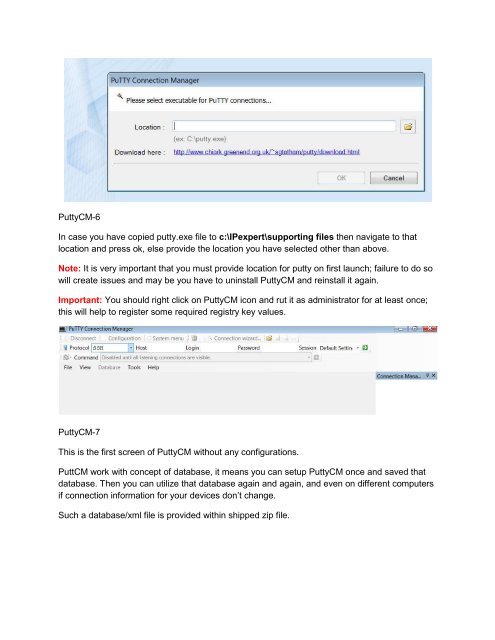GNS3 on Windows 7 the IPexpert Way - CCIE Blog - IPexpert
GNS3 on Windows 7 the IPexpert Way - CCIE Blog - IPexpert
GNS3 on Windows 7 the IPexpert Way - CCIE Blog - IPexpert
- No tags were found...
Create successful ePaper yourself
Turn your PDF publications into a flip-book with our unique Google optimized e-Paper software.
PuttyCM-6In case you have copied putty.exe file to c:\<strong>IPexpert</strong>\supporting files <strong>the</strong>n navigate to thatlocati<strong>on</strong> and press ok, else provide <strong>the</strong> locati<strong>on</strong> you have selected o<strong>the</strong>r than above.Note: It is very important that you must provide locati<strong>on</strong> for putty <strong>on</strong> first launch; failure to do sowill create issues and may be you have to uninstall PuttyCM and reinstall it again.Important: You should right click <strong>on</strong> PuttyCM ic<strong>on</strong> and rut it as administrator for at least <strong>on</strong>ce;this will help to register some required registry key values.PuttyCM-7This is <strong>the</strong> first screen of PuttyCM without any c<strong>on</strong>figurati<strong>on</strong>s.PuttCM work with c<strong>on</strong>cept of database, it means you can setup PuttyCM <strong>on</strong>ce and saved thatdatabase. Then you can utilize that database again and again, and even <strong>on</strong> different computersif c<strong>on</strong>necti<strong>on</strong> informati<strong>on</strong> for your devices d<strong>on</strong>’t change.Such a database/xml file is provided within shipped zip file.