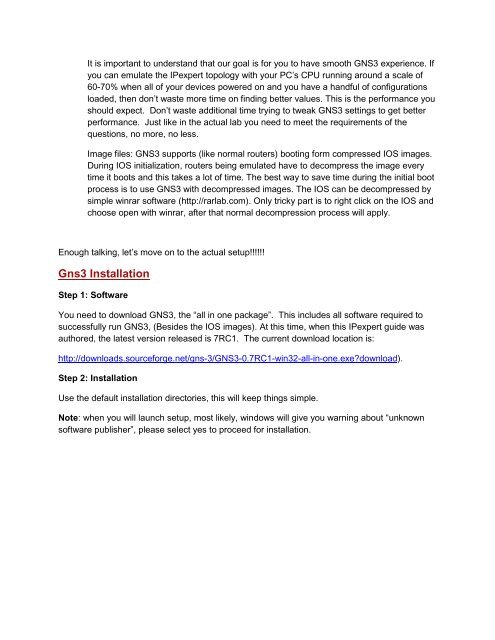GNS3 on Windows 7 the IPexpert Way - CCIE Blog - IPexpert
GNS3 on Windows 7 the IPexpert Way - CCIE Blog - IPexpert
GNS3 on Windows 7 the IPexpert Way - CCIE Blog - IPexpert
- No tags were found...
You also want an ePaper? Increase the reach of your titles
YUMPU automatically turns print PDFs into web optimized ePapers that Google loves.
It is important to understand that our goal is for you to have smooth <str<strong>on</strong>g>GNS3</str<strong>on</strong>g> experience. Ifyou can emulate <strong>the</strong> <strong>IPexpert</strong> topology with your PC’s CPU running around a scale of60-70% when all of your devices powered <strong>on</strong> and you have a handful of c<strong>on</strong>figurati<strong>on</strong>sloaded, <strong>the</strong>n d<strong>on</strong>’t waste more time <strong>on</strong> finding better values. This is <strong>the</strong> performance youshould expect. D<strong>on</strong>’t waste additi<strong>on</strong>al time trying to tweak <str<strong>on</strong>g>GNS3</str<strong>on</strong>g> settings to get betterperformance. Just like in <strong>the</strong> actual lab you need to meet <strong>the</strong> requirements of <strong>the</strong>questi<strong>on</strong>s, no more, no less.Image files: <str<strong>on</strong>g>GNS3</str<strong>on</strong>g> supports (like normal routers) booting form compressed IOS images.During IOS initializati<strong>on</strong>, routers being emulated have to decompress <strong>the</strong> image everytime it boots and this takes a lot of time. The best way to save time during <strong>the</strong> initial bootprocess is to use <str<strong>on</strong>g>GNS3</str<strong>on</strong>g> with decompressed images. The IOS can be decompressed bysimple winrar software (http://rarlab.com). Only tricky part is to right click <strong>on</strong> <strong>the</strong> IOS andchoose open with winrar, after that normal decompressi<strong>on</strong> process will apply.Enough talking, let’s move <strong>on</strong> to <strong>the</strong> actual setup!!!!!!Gns3 Installati<strong>on</strong>Step 1: SoftwareYou need to download <str<strong>on</strong>g>GNS3</str<strong>on</strong>g>, <strong>the</strong> “all in <strong>on</strong>e package”. This includes all software required tosuccessfully run <str<strong>on</strong>g>GNS3</str<strong>on</strong>g>, (Besides <strong>the</strong> IOS images). At this time, when this <strong>IPexpert</strong> guide wasauthored, <strong>the</strong> latest versi<strong>on</strong> released is 7RC1. The current download locati<strong>on</strong> is:http://downloads.sourceforge.net/gns-3/<str<strong>on</strong>g>GNS3</str<strong>on</strong>g>-0.7RC1-win32-all-in-<strong>on</strong>e.exe?download).Step 2: Installati<strong>on</strong>Use <strong>the</strong> default installati<strong>on</strong> directories, this will keep things simple.Note: when you will launch setup, most likely, windows will give you warning about “unknownsoftware publisher”, please select yes to proceed for installati<strong>on</strong>.