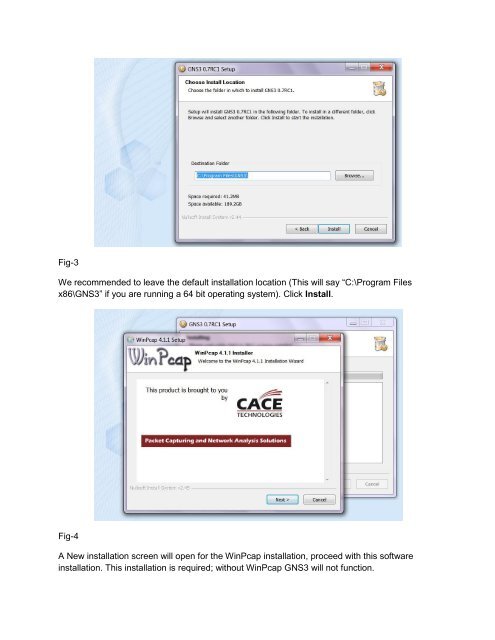GNS3 on Windows 7 the IPexpert Way - CCIE Blog - IPexpert
GNS3 on Windows 7 the IPexpert Way - CCIE Blog - IPexpert
GNS3 on Windows 7 the IPexpert Way - CCIE Blog - IPexpert
- No tags were found...
You also want an ePaper? Increase the reach of your titles
YUMPU automatically turns print PDFs into web optimized ePapers that Google loves.
Fig-3We recommended to leave <strong>the</strong> default installati<strong>on</strong> locati<strong>on</strong> (This will say “C:\Program Filesx86\<str<strong>on</strong>g>GNS3</str<strong>on</strong>g>” if you are running a 64 bit operating system). Click Install.Fig-4A New installati<strong>on</strong> screen will open for <strong>the</strong> WinPcap installati<strong>on</strong>, proceed with this softwareinstallati<strong>on</strong>. This installati<strong>on</strong> is required; without WinPcap <str<strong>on</strong>g>GNS3</str<strong>on</strong>g> will not functi<strong>on</strong>.