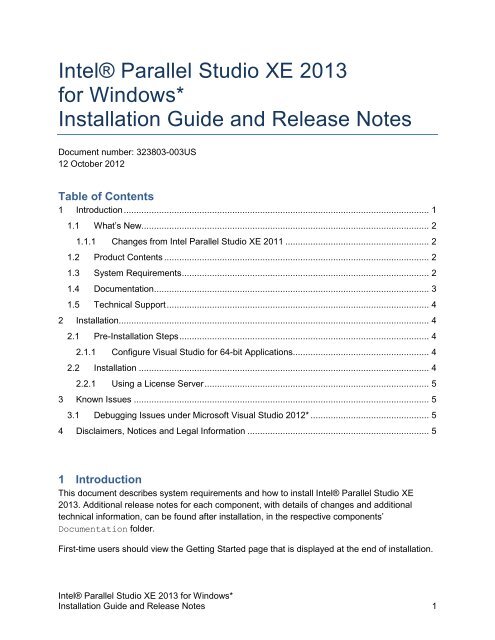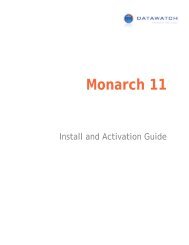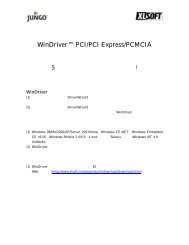Intel® Parallel Studio XE 2013 for Windows* Installation Guide and ...
Intel® Parallel Studio XE 2013 for Windows* Installation Guide and ...
Intel® Parallel Studio XE 2013 for Windows* Installation Guide and ...
You also want an ePaper? Increase the reach of your titles
YUMPU automatically turns print PDFs into web optimized ePapers that Google loves.
Intel® <strong>Parallel</strong> <strong>Studio</strong> <strong>XE</strong> <strong>2013</strong><strong>for</strong> <strong>Windows*</strong><strong>Installation</strong> <strong>Guide</strong> <strong>and</strong> Release NotesDocument number: 323803-003US12 October 2012Table of Contents1 Introduction ......................................................................................................................... 11.1 What’s New.................................................................................................................. 21.1.1 Changes from Intel <strong>Parallel</strong> <strong>Studio</strong> <strong>XE</strong> 2011 ......................................................... 21.2 Product Contents ......................................................................................................... 21.3 System Requirements .................................................................................................. 21.4 Documentation ............................................................................................................. 31.5 Technical Support ........................................................................................................ 42 <strong>Installation</strong> ........................................................................................................................... 42.1 Pre-<strong>Installation</strong> Steps ................................................................................................... 42.1.1 Configure Visual <strong>Studio</strong> <strong>for</strong> 64-bit Applications ...................................................... 42.2 <strong>Installation</strong> ................................................................................................................... 42.2.1 Using a License Server ......................................................................................... 53 Known Issues ..................................................................................................................... 53.1 Debugging Issues under Microsoft Visual <strong>Studio</strong> 2012* ............................................... 54 Disclaimers, Notices <strong>and</strong> Legal In<strong>for</strong>mation ........................................................................ 51 IntroductionThis document describes system requirements <strong>and</strong> how to install Intel® <strong>Parallel</strong> <strong>Studio</strong> <strong>XE</strong><strong>2013</strong>. Additional release notes <strong>for</strong> each component, with details of changes <strong>and</strong> additionaltechnical in<strong>for</strong>mation, can be found after installation, in the respective components’Documentation folder.First-time users should view the Getting Started page that is displayed at the end of installation.Intel® <strong>Parallel</strong> <strong>Studio</strong> <strong>XE</strong> <strong>2013</strong> <strong>for</strong> <strong>Windows*</strong><strong>Installation</strong> <strong>Guide</strong> <strong>and</strong> Release Notes 1
1.1 What’s NewThis section highlights important changes from the previous product version <strong>and</strong> changes inproduct updates. For in<strong>for</strong>mation on what is new in each component, please read the individualcomponent release notes.Update 1 – October 2012Component products updated to current versions1.1.1 Changes from Intel <strong>Parallel</strong> <strong>Studio</strong> <strong>XE</strong> 2011 Intel® Advisor <strong>XE</strong> is a new component included in this product. Other components updated to current versions Support added <strong>for</strong> Microsoft Windows 8* <strong>and</strong> Microsoft Windows Server 2012* Microsoft Visual <strong>Studio</strong> 2012* is now supported Microsoft Visual <strong>Studio</strong> 2005* is no longer supported Microsoft Windows Vista* <strong>and</strong> Microsoft Windows Server 2003* are no longer supported Microsoft Windows XP* is deprecated – support will be removed in a future release1.2 Product ContentsIntel® <strong>Parallel</strong> <strong>Studio</strong> <strong>XE</strong> <strong>2013</strong> includes the following components: Intel® C++ Composer <strong>XE</strong> <strong>2013</strong> Update 1 - includes Intel® Integrated Per<strong>for</strong>mancePrimitives (Intel® IPP), Intel® Threading Building Blocks (Intel® TBB) <strong>and</strong> Intel® MathKernel Library (Intel® MKL) Intel® Visual Fortran Composer <strong>XE</strong> <strong>2013</strong> Update 1 - includes Intel® Math Kernel Library(Intel® MKL) Intel® Advisor <strong>XE</strong> <strong>2013</strong> Update 1 Intel® Inspector <strong>XE</strong> <strong>2013</strong> Update 2 Intel® VTune Amplifier <strong>XE</strong> <strong>2013</strong> Update 2 Sample programs On-disk documentation1.3 System RequirementsFor an explanation of architecture names, see http://intel.ly/mXIljKA PC based on an IA-32 or Intel® 64 architecture processor supporting the Intel®Streaming SIMD Extensions 2 (Intel® SSE2) instructions (Intel® Pentium® 4 processoror later, or compatible non-Intel processor)o Incompatible or proprietary instructions in non-Intel processors may cause theanalysis capabilities of this product to function incorrectly. Any attempt to analyzecode not supported by Intel® processors may lead to failures in this product.o For the best experience, a multi-core or multi-processor system is recommended2GB RAM8GB free disk space <strong>for</strong> all product features <strong>and</strong> architecturesIntel® <strong>Parallel</strong> <strong>Studio</strong> <strong>XE</strong> <strong>2013</strong> <strong>for</strong> <strong>Windows*</strong><strong>Installation</strong> <strong>Guide</strong> <strong>and</strong> Release Notes 2
Microsoft Windows XP*, Microsoft Windows 7*, Microsoft Windows 8*, MicrosoftWindows Server 2012* or Microsoft Windows Server 2008*; 32-bit or “x64” editions -embedded editions not supportedo Support of Microsoft Windows XP is deprecated – a future major release ofIntel® <strong>Parallel</strong> <strong>Studio</strong> <strong>XE</strong> will not support Windows XPOne or more of:o Microsoft Visual <strong>Studio</strong> 2012* Professional Edition (or higher edition) with C++component installedo Microsoft Visual <strong>Studio</strong> 2010* Professional Edition (or higher edition) with C++<strong>and</strong> “x64 Compiler <strong>and</strong> Tools” components installed [1]o Microsoft Visual <strong>Studio</strong> 2008* St<strong>and</strong>ard Edition (or higher edition) SP1 with C++<strong>and</strong> “x64 Compiler <strong>and</strong> Tools” components installed [1]o For Intel® Visual Fortran, Intel® Advisor <strong>XE</strong>, Intel® Inspector <strong>XE</strong> <strong>and</strong> Intel®VTune Amplifier <strong>XE</strong> use only, Microsoft Visual <strong>Studio</strong> 2010* Shell <strong>and</strong> Librariesfrom the Intel® Visual Fortran Composer <strong>XE</strong> installationo For Intel® Visual Fortran, Intel® Advisor <strong>XE</strong>, Intel® Inspector <strong>XE</strong> <strong>and</strong> Intel®VTune Amplifier <strong>XE</strong> use only, Microsoft Visual <strong>Studio</strong> 2008* Shell <strong>and</strong> Librariesfrom an earlier version of Intel® Visual Fortran Composer <strong>XE</strong> or Intel® VisualFortran Compiler Professional EditionNotes:1. Microsoft Visual <strong>Studio</strong> 2008 St<strong>and</strong>ard Edition installs the “x64 Compiler <strong>and</strong> Tools”component by default – the Professional <strong>and</strong> higher editions require a “Custom” install toselect this. Microsoft Visual <strong>Studio</strong> 2010 <strong>and</strong> Visual <strong>Studio</strong> 2012 include this componentby default.2. The default <strong>for</strong> the Intel® compilers is to build IA-32 architecture applications that requirea processor supporting the Intel® SSE2 instructions - <strong>for</strong> example, the Intel® Pentium®4 processor. A compiler option is available to generate code that will run on any IA-32architecture processor. However, if your application uses Intel® Math Kernel Library,Intel® Integrated Per<strong>for</strong>mance Primitives or Intel® Threading Building Blocks, executingthe application will require a processor supporting the Intel® SSE2 instructions.3. Applications built with Intel® Compilers can be run on the same Windows versions asspecified above <strong>for</strong> development. Applications may also run on non-embedded 32-bitversions of Microsoft Windows earlier than Windows XP, though Intel does not test these<strong>for</strong> compatibility. Your application may depend on a Win32 API routine not present inolder versions of Windows. You are responsible <strong>for</strong> testing application compatibility. Youmay need to copy certain run-time DLLs onto the target system to run your application.1.4 DocumentationProduct documentation can be accessed through the Help menu in Microsoft Visual <strong>Studio</strong>. Itcan also be found, along with “Getting Started” in<strong>for</strong>mation, in the Windows “Start” menu underIntel <strong>Parallel</strong> <strong>Studio</strong> <strong>XE</strong> <strong>2013</strong>. Please note that if you view the documentation in MicrosoftInternet Explorer*, the browser may display a security warning when you click on links to open adocumentation set. If you see this warning, you should click the option to proceed.Intel® <strong>Parallel</strong> <strong>Studio</strong> <strong>XE</strong> <strong>2013</strong> <strong>for</strong> <strong>Windows*</strong><strong>Installation</strong> <strong>Guide</strong> <strong>and</strong> Release Notes 3
1.5 Technical SupportIf you did not register your compiler during installation, please do so at the Intel® SoftwareDevelopment Products Registration Center. Registration entitles you to free technical support,product updates <strong>and</strong> upgrades <strong>for</strong> the duration of the support term.For in<strong>for</strong>mation about how to find Technical Support, Product Updates, User Forums, FAQs, tips<strong>and</strong> tricks, <strong>and</strong> other support in<strong>for</strong>mation, please visithttp://www.intel.com/software/products/supportNote: If your distributor provides technical support <strong>for</strong> this product, please contact them <strong>for</strong>support rather than Intel.2 <strong>Installation</strong>2.1 Pre-<strong>Installation</strong> Steps2.1.1 Configure Visual <strong>Studio</strong> <strong>for</strong> 64-bit ApplicationsIf you will be developing 64-bit applications you may need to change the configuration of Visual<strong>Studio</strong> to add 64-bit support.If you are using Visual <strong>Studio</strong> 2008 St<strong>and</strong>ard Edition, Visual <strong>Studio</strong> 2012 or Visual <strong>Studio</strong> 2010,no configuration is needed to build 64-bit applications. For other editions:1. From Control Panel > Add or Remove Programs, select “Microsoft Visual <strong>Studio</strong> 2008 >Change/Remove. The Visual <strong>Studio</strong> Maintenance Mode window will appear. Click Next.2. Click Add or Remove Features3. Under “Select features to install”, exp<strong>and</strong> Language Tools > Visual C++4. If the box “X64 Compiler <strong>and</strong> Tools” is not checked, check it, then click Update. If thebox is already checked, click Cancel.2.2 <strong>Installation</strong>The installation of the product requires a valid license file or serial number. If you are evaluatingthe product, you can also choose the “Evaluate this product (no serial number required)” optionduring installation.If you received your product on DVD, insert the first product DVD in your computer’s DVD drive;the installation should start automatically. If it does not, open the top-level folder of the DVDdrive in Windows Explorer <strong>and</strong> double-click on setup.exe.If you received your product as a downloadable file, double-click on the executable file (.E<strong>XE</strong>)to begin installation. Note that there are several different downloadable files available, eachproviding different combinations of components. Please read the download web page carefullyto determine which file is appropriate <strong>for</strong> you.Intel® <strong>Parallel</strong> <strong>Studio</strong> <strong>XE</strong> <strong>2013</strong> <strong>for</strong> <strong>Windows*</strong><strong>Installation</strong> <strong>Guide</strong> <strong>and</strong> Release Notes 4
You do not need to uninstall previous versions or updates be<strong>for</strong>e installing a newer version –the new version will coexist with the older versions. If you want to remove older versions, youmay do so be<strong>for</strong>e or after installing the newer one.2.2.1 Using a License ServerIf you have purchased a “floating” license, see http://intel.ly/oPEdEe <strong>for</strong> in<strong>for</strong>mation on how toinstall using a license file or license server. This article also provides a source <strong>for</strong> the Intel®License Manager <strong>for</strong> FLEXlm* product that can be installed on any of a wide variety of systems.3 Known Issues3.1 Debugging Issues under Microsoft Visual <strong>Studio</strong> 2012*Due to late changes, the retail release of Microsoft Visual <strong>Studio</strong> 2012* is incompatible withcertain features of Intel® <strong>Parallel</strong> <strong>Studio</strong> <strong>XE</strong>. These are:If you use the new feature of Intel® Inspector <strong>XE</strong> which allows you to break into thedebugger when Memory Analysis or Threading Analysis detects a problem, thedebugger may crash.When debugging Fortran applications you may be unable to evaluate expressions thatinclude Fortran variables.We will correct these issues in the first update of Intel® <strong>Parallel</strong> <strong>Studio</strong> <strong>XE</strong> <strong>and</strong> apologize <strong>for</strong> theinconvenience. You may use these features with Microsoft Visual <strong>Studio</strong> 2010 or 2008.4 Disclaimers, Notices <strong>and</strong> Legal In<strong>for</strong>mationOptimization NoticeIntel’s compilers may or may not optimize to the same degree <strong>for</strong> non-Intel microprocessors <strong>for</strong>optimizations that are not unique to Intel microprocessors. These optimizations include SSE2,SSE3, <strong>and</strong> SSSE3 instruction sets <strong>and</strong> other optimizations. Intel does not guarantee theavailability, functionality, or effectiveness of any optimization on microprocessors notmanufactured by Intel. Microprocessor-dependent optimizations in this product are intended <strong>for</strong>use with Intel microprocessors. Certain optimizations not specific to Intel microarchitecture arereserved <strong>for</strong> Intel microprocessors. Please refer to the applicable product User <strong>and</strong> Reference<strong>Guide</strong>s <strong>for</strong> more in<strong>for</strong>mation regarding the specific instruction sets covered by this notice.Notice revision #20110804INFORMATION IN THIS DOCUMENT IS PROVIDED IN CONNECTION WITH INTEL(R)PRODUCTS. NO LICENSE, EXPRESS OR IMPLIED, BY ESTOPPEL OR OTHERWISE, TOANY INTELLECTUAL PROPERTY RIGHTS IS GRANTED BY THIS DOCUMENT. EXCEPT ASPROVIDED IN INTEL'S TERMS AND CONDITIONS OF SALE FOR SUCH PRODUCTS, INTELIntel® <strong>Parallel</strong> <strong>Studio</strong> <strong>XE</strong> <strong>2013</strong> <strong>for</strong> <strong>Windows*</strong><strong>Installation</strong> <strong>Guide</strong> <strong>and</strong> Release Notes 5
ASSUMES NO LIABILITY WHATSOEVER, AND INTEL DISCLAIMS ANY EXPRESS ORIMPLIED WARRANTY, RELATING TO SALE AND/OR USE OF INTEL PRODUCTSINCLUDING LIABILITY OR WARRANTIES RELATING TO FITNESS FOR A PARTICULARPURPOSE, MERCHANTABILITY, OR INFRINGEMENT OF ANY PATENT, COPYRIGHT OROTHER INTELLECTUAL PROPERTY RIGHT.Intel may make changes to specifications <strong>and</strong> product descriptions at any time, without notice.Designers must not rely on the absence or characteristics of any features or instructions marked"reserved" or "undefined." Intel reserves these <strong>for</strong> future definition <strong>and</strong> shall have noresponsibility whatsoever <strong>for</strong> conflicts or incompatibilities arising from future changes to them.The in<strong>for</strong>mation here is subject to change without notice. Do not finalize a design with thisin<strong>for</strong>mation.The products described in this document may contain design defects or errors known as erratawhich may cause the product to deviate from published specifications. Current characterizederrata are available on request.Contact your local Intel sales office or your distributor to obtain the latest specifications <strong>and</strong>be<strong>for</strong>e placing your product order.Copies of documents which have an order number <strong>and</strong> are referenced in this document, orother Intel literature, may be obtained by calling 1-800-548-4725, or go to:http://www.intel.com/design/literature.htmCeleron, Centrino, Cilk, Intel, Intel logo, Intel386, Intel486, Intel Atom, Intel Core, Itanium, MMX,Pentium, VTune, <strong>and</strong> Xeon are trademarks of Intel Corporation in the U.S. <strong>and</strong> other countries.* Other names <strong>and</strong> br<strong>and</strong>s may be claimed as the property of others.Copyright © 2012 Intel Corporation. All Rights Reserved.Intel® <strong>Parallel</strong> <strong>Studio</strong> <strong>XE</strong> <strong>2013</strong> <strong>for</strong> <strong>Windows*</strong><strong>Installation</strong> <strong>Guide</strong> <strong>and</strong> Release Notes 6