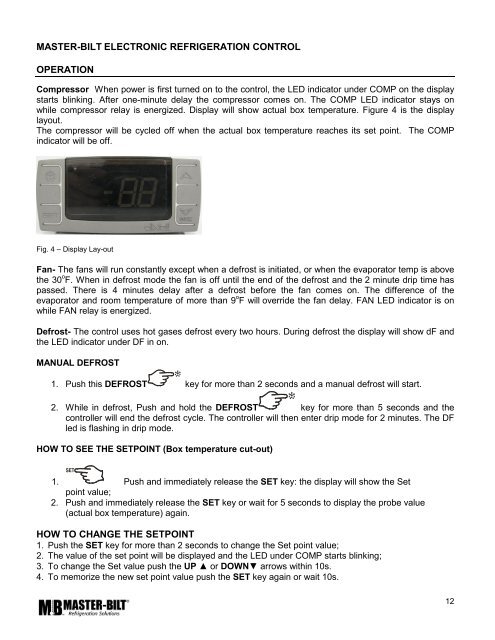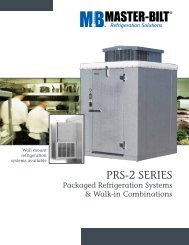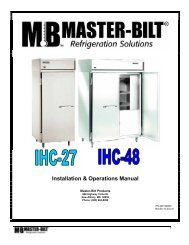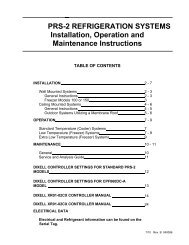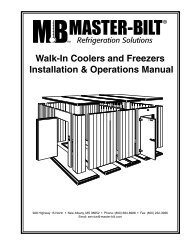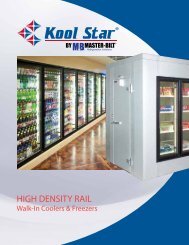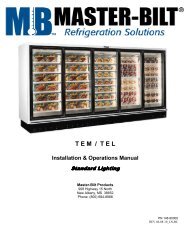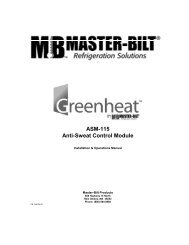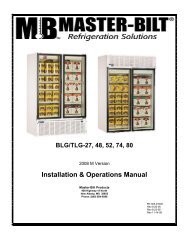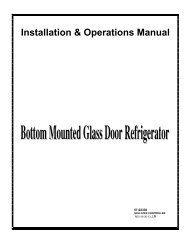Installation & Operations Manual - Master-Bilt
Installation & Operations Manual - Master-Bilt
Installation & Operations Manual - Master-Bilt
You also want an ePaper? Increase the reach of your titles
YUMPU automatically turns print PDFs into web optimized ePapers that Google loves.
MASTER-BILT ELECTRONIC REFRIGERATION CONTROLOPERATIONCompressor When power is first turned on to the control, the LED indicator under COMP on the displaystarts blinking. After one-minute delay the compressor comes on. The COMP LED indicator stays onwhile compressor relay is energized. Display will show actual box temperature. Figure 4 is the displaylayout.The compressor will be cycled off when the actual box temperature reaches its set point. The COMPindicator will be off.Fig. 4 – Display Lay-outFan- The fans will run constantly except when a defrost is initiated, or when the evaporator temp is abovethe 30 o F. When in defrost mode the fan is off until the end of the defrost and the 2 minute drip time haspassed. There is 4 minutes delay after a defrost before the fan comes on. The difference of theevaporator and room temperature of more than 9 o F will override the fan delay. FAN LED indicator is onwhile FAN relay is energized.Defrost- The control uses hot gases defrost every two hours. During defrost the display will show dF andthe LED indicator under DF in on.MANUAL DEFROST1. Push this DEFROST key for more than 2 seconds and a manual defrost will start.2. While in defrost, Push and hold the DEFROST key for more than 5 seconds and thecontroller will end the defrost cycle. The controller will then enter drip mode for 2 minutes. The DFled is flashing in drip mode.HOW TO SEE THE SETPOINT (Box temperature cut-out)1. Push and immediately release the SET key: the display will show the Setpoint value;2. Push and immediately release the SET key or wait for 5 seconds to display the probe value(actual box temperature) again.HOW TO CHANGE THE SETPOINT1. Push the SET key for more than 2 seconds to change the Set point value;2. The value of the set point will be displayed and the LED under COMP starts blinking;3. To change the Set value push the UP ▲ or DOWN▼ arrows within 10s.4. To memorize the new set point value push the SET key again or wait 10s.12