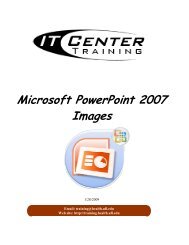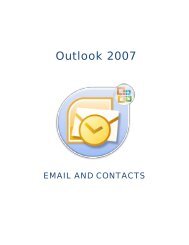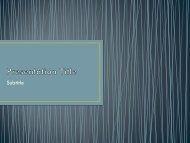Photoshop Shortcuts
Photoshop Shortcuts
Photoshop Shortcuts
Create successful ePaper yourself
Turn your PDF publications into a flip-book with our unique Google optimized e-Paper software.
Vignette1. Open Cacti file that was saved for web.2. Verify size by going to Image > Image Size3. Make new Image by going to File > Newmake the size just a little bit bigger than the cacti filemake sure the resolution of both are the same 72Set the mode at RGB (the same as the cacti file)Transparent background4. Fill with your choice of color. Click on the foreground thumbnail to open the colorpicker. Choose your color. Click OK5. Select the Cacti image. Choose the elliptical marquee tool. On the option box, set thefeather at 20px. Make your elliptical selection. If you need to adjust the selection,go to Select > transform selection and make the adjustments. Press Enter toapply.6. Choose move tool and click and drag selection to new file. Now you have a vignette.