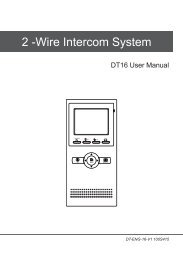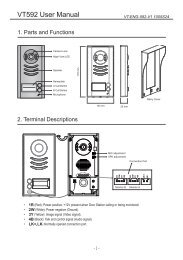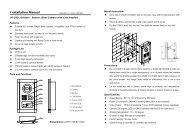Create successful ePaper yourself
Turn your PDF publications into a flip-book with our unique Google optimized e-Paper software.
Photo FramePhoto PlayingTouch Album icon on main menu to play the photos(must plug in SD card).it can beplayed both manually and automatically,use your fingers to slide right or left on screen toplay last/next photo.Playing time settingTouch Multi Media icon on main menuto enter next page, then touch AlbumOptions icon,a digital keypad will be shownon the screen,then you can set the playingtime by touching the digital keypad to inputdigitals and press * icon to change thelocation,and press # icon to save. Settingswill be performed immediately, pressicon to return last page .Album time setmin:[01] sec:[30]147*2 358069#Cancel6.SpecificationPower Supply :Power Consumption:Monitor Screen:Video signal:Display Resolution:Built-in Memory:Picture Memo:Monitor Dimension:DC 24V (supplied by Adaptor)Standby 3W; Working status 17W10 Inch color TFT-LCD1Vp-p, 75Ω, CCIR standard800*3(RGB)*480 pixels120 MB800pcs(inner memory),>30000pcs(2G SD card)205(H)×305(W)×32(D)mm-9-