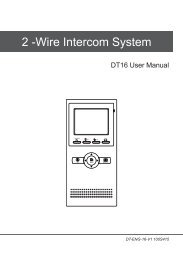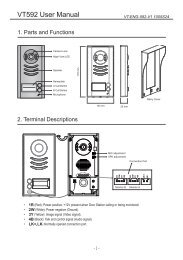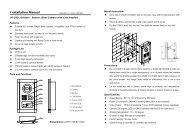Create successful ePaper yourself
Turn your PDF publications into a flip-book with our unique Google optimized e-Paper software.
5. Built-in Memory and SD CardThis Monitor has been equipped with a built-in memory (about 120 MB) together with aSD card reader. Maximum 16 GB SD card can be supported.SD card●●The monitor can play photos and pictures.●●Photo frame function, each photo playing will last 5 seconds, More pictures in theSD card, longer time for triggering the function, 800 pictures is supported in innermemory. With 2G SD card,more than 30000 pictures can be supported.●●Must use T-views album software tool to transform the JPG format photos took bydigital camera to TVS format photos that can be viewed on Monitor.●●The captured pictures will be saved in a folder named by date,note that the picturesrecording every day will be saved in different folders which automatically generatedevery day.●●The captured pictures in the built-in memory can be copied to the SD card, and youshould use T-views memo software tool to convert the pictures to JPG format that canbe seen on the computer. (select the pictures(press Ctrl+A to select all)->>click theright key of the mouse ->>choose transfer selected to JPG item->>save the pictures oncomputer)●●When the built-in memory is full,the oldest picture will be deleted to make room fornew record .●●The built-in memory can be formatted by the Monitor,but SD card cannot,you shouldformat the SD card on computer.●●Avoid to plug in/out the SD card when the monitor is under operation.●●Playing will be interrupted by the calling from outdoor station.-7-