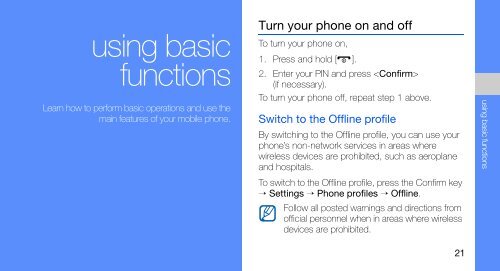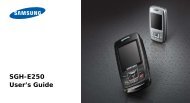Create successful ePaper yourself
Turn your PDF publications into a flip-book with our unique Google optimized e-Paper software.
using basicfunctionsLearn how to perform basic operations and use themain features of your mobile phone.Turn your phone on and offTo turn your phone on,1. Press and hold [ ].2. Enter your PIN and press (if necessary).To turn your phone off, repeat step 1 above.Switch to the Offline profileBy switching to the Offline profile, you can use yourphone’s non-network services in areas wherewireless devices are prohibited, such as aeroplaneand hospitals.To switch to the Offline profile, press the Confirm key→ Settings → Phone profiles → Offline.Follow all posted warnings and directions fromofficial personnel when in areas where wirelessdevices are prohibited.using basic functions21