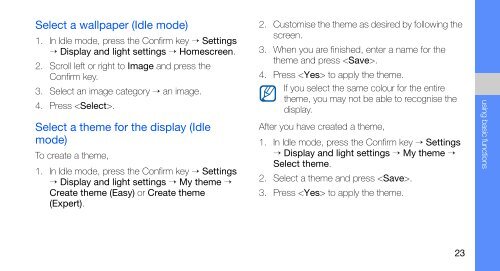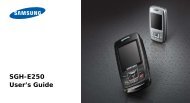Create successful ePaper yourself
Turn your PDF publications into a flip-book with our unique Google optimized e-Paper software.
Select a wallpaper (Idle mode)1. In Idle mode, press the Confirm key → Settings→ Display and light settings → Homescreen.2. Scroll left or right to Image and press theConfirm key.3. Select an image category → an image.4. Press .Select a theme for the display (Idlemode)To create a theme,1. In Idle mode, press the Confirm key → Settings→ Display and light settings → My theme →Create theme (Easy) or Create theme(Expert).2. Customise the theme as desired by following thescreen.3. When you are finished, enter a name for thetheme and press .4. Press to apply the theme.If you select the same colour for the entiretheme, you may not be able to recognise thedisplay.After you have created a theme,1. In Idle mode, press the Confirm key → Settings→ Display and light settings → My theme →Select theme.2. Select a theme and press .3. Press to apply the theme.using basic functions23