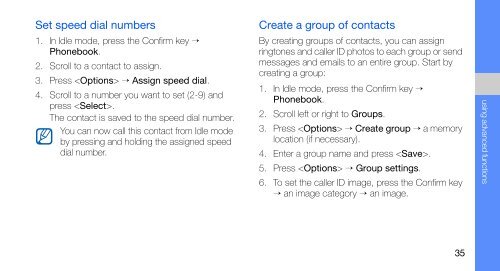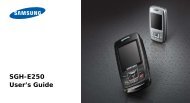You also want an ePaper? Increase the reach of your titles
YUMPU automatically turns print PDFs into web optimized ePapers that Google loves.
Set speed dial numbers1. In Idle mode, press the Confirm key →Phonebook.2. Scroll to a contact to assign.3. Press → Assign speed dial.4. Scroll to a number you want to set (2-9) andpress .The contact is saved to the speed dial number.You can now call this contact from Idle modeby pressing and holding the assigned speeddial number.Create a group of contactsBy creating groups of contacts, you can assignringtones and caller ID photos to each group or sendmessages and emails to an entire group. Start bycreating a group:1. In Idle mode, press the Confirm key →Phonebook.2. Scroll left or right to Groups.3. Press → Create group → a memorylocation (if necessary).4. Enter a group name and press .5. Press → Group settings.6. To set the caller ID image, press the Confirm key→ an image category → an image.using advanced functions35