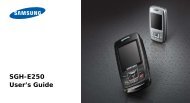You also want an ePaper? Increase the reach of your titles
YUMPU automatically turns print PDFs into web optimized ePapers that Google loves.
View text or multimedia messages1. In Idle mode, press the Confirm key →Messages → Inbox.2. Select a text or multimedia message.View an email1. In Idle mode, press the Confirm key →Messages → Email inbox.2. Press → Download.3. Select an email or a header.4. If you selected a header, press →Retrieve to view the body of the email.Add and find contactsLearn the basics of using the Phonebook feature.Add a new contact1. In Idle mode, enter a phone number and press.2. Select Add to Phonebook → a memory location(phone or SIM) → New.3. Select a number type (if necessary).4. Enter contact information.5. Press the Confirm key, or press →Save to add the contact to memory.using basic functionsFind a contact1. In Idle mode, press the Confirm key →Phonebook.2. Enter the first few letters of the name you want tofind.27