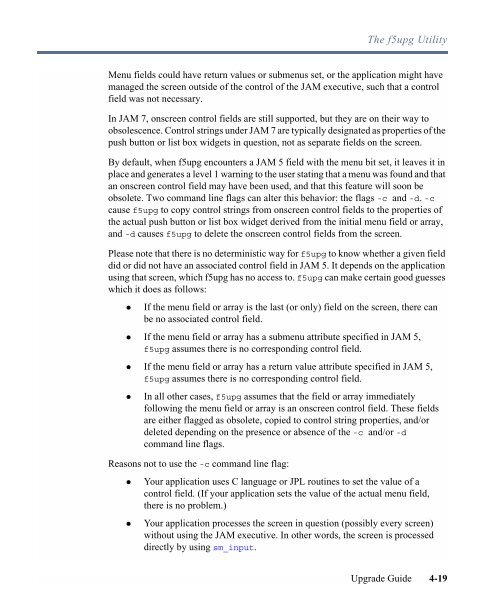Upgrade Guide - Prolifics
Upgrade Guide - Prolifics
Upgrade Guide - Prolifics
You also want an ePaper? Increase the reach of your titles
YUMPU automatically turns print PDFs into web optimized ePapers that Google loves.
The f5upg UtilityMenu fields could have return values or submenus set, or the application might havemanaged the screen outside of the control of the JAM executive, such that a controlfield was not necessary.In JAM 7, onscreen control fields are still supported, but they are on their way toobsolescence. Control strings under JAM 7 are typically designated as properties of thepush button or list box widgets in question, not as separate fields on the screen.By default, when f5upg encounters a JAM 5 field with the menu bit set, it leaves it inplace and generates a level 1 warning to the user stating that a menu was found and thatan onscreen control field may have been used, and that this feature will soon beobsolete. Two command line flags can alter this behavior: the flags -c and -d. -ccause f5upg to copy control strings from onscreen control fields to the properties ofthe actual push button or list box widget derived from the initial menu field or array,and -d causes f5upg to delete the onscreen control fields from the screen.Please note that there is no deterministic way for f5upg to know whether a given fielddid or did not have an associated control field in JAM 5. It depends on the applicationusing that screen, which f5upg has no access to. f5upg can make certain good guesseswhich it does as follows:" If the menu field or array is the last (or only) field on the screen, there canbe no associated control field." If the menu field or array has a submenu attribute specified in JAM 5,f5upg assumes there is no corresponding control field." If the menu field or array has a return value attribute specified in JAM 5,f5upg assumes there is no corresponding control field." In all other cases, f5upg assumes that the field or array immediatelyfollowing the menu field or array is an onscreen control field. These fieldsare either flagged as obsolete, copied to control string properties, and/ordeleted depending on the presence or absence of the -c and/or -dcommand line flags.Reasons not to use the -c command line flag:" Your application uses C language or JPL routines to set the value of acontrol field. (If your application sets the value of the actual menu field,there is no problem.)" Your application processes the screen in question (possibly every screen)without using the JAM executive. In other words, the screen is processeddirectly by using sm_input.<strong>Upgrade</strong> <strong>Guide</strong> 4-19