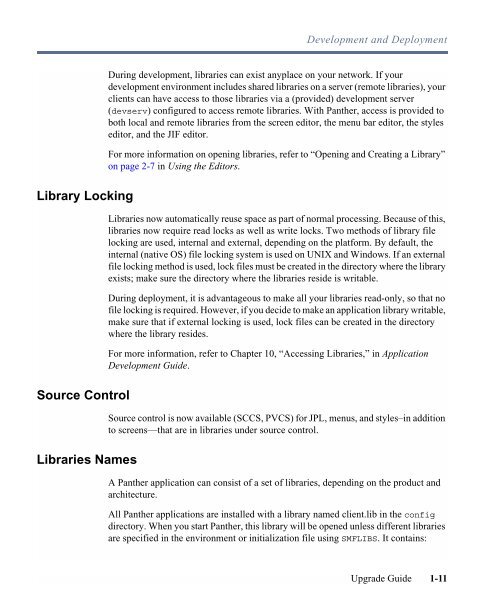Upgrade Guide - Prolifics
Upgrade Guide - Prolifics
Upgrade Guide - Prolifics
Create successful ePaper yourself
Turn your PDF publications into a flip-book with our unique Google optimized e-Paper software.
Development and DeploymentLibrary LockingSource ControlLibraries NamesDuring development, libraries can exist anyplace on your network. If yourdevelopment environment includes shared libraries on a server (remote libraries), yourclients can have access to those libraries via a (provided) development server(devserv) configured to access remote libraries. With Panther, access is provided toboth local and remote libraries from the screen editor, the menu bar editor, the styleseditor, and the JIF editor.For more information on opening libraries, refer to “Opening and Creating a Library”on page 2-7 in Using the Editors.Libraries now automatically reuse space as part of normal processing. Because of this,libraries now require read locks as well as write locks. Two methods of library filelocking are used, internal and external, depending on the platform. By default, theinternal (native OS) file locking system is used on UNIX and Windows. If an externalfile locking method is used, lock files must be created in the directory where the libraryexists; make sure the directory where the libraries reside is writable.During deployment, it is advantageous to make all your libraries read-only, so that nofile locking is required. However, if you decide to make an application library writable,make sure that if external locking is used, lock files can be created in the directorywhere the library resides.For more information, refer to Chapter 10, “Accessing Libraries,” in ApplicationDevelopment <strong>Guide</strong>.Source control is now available (SCCS, PVCS) for JPL, menus, and styles–in additionto screens—that are in libraries under source control.A Panther application can consist of a set of libraries, depending on the product andarchitecture.All Panther applications are installed with a library named client.lib in the configdirectory. When you start Panther, this library will be opened unless different librariesare specified in the environment or initialization file using SMFLIBS. It contains:<strong>Upgrade</strong> <strong>Guide</strong> 1-11