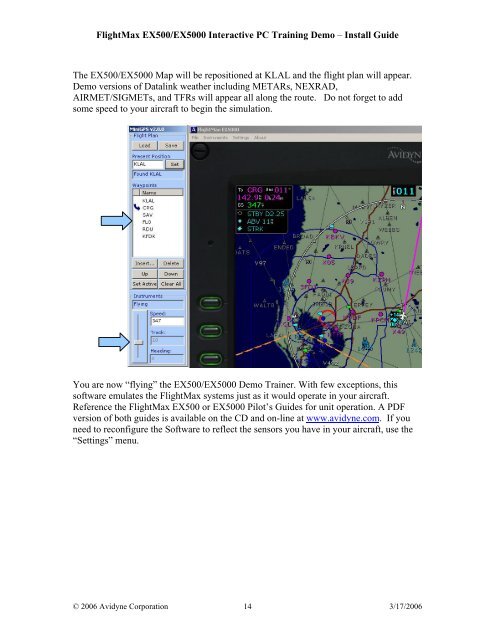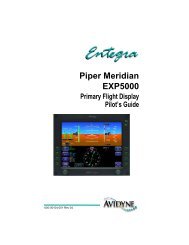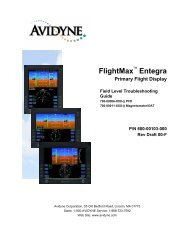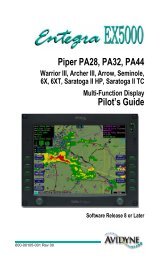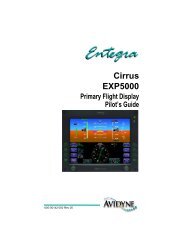FlightMax EX500/EX5000 Interactive PC Training DEMO - Avidyne
FlightMax EX500/EX5000 Interactive PC Training DEMO - Avidyne
FlightMax EX500/EX5000 Interactive PC Training DEMO - Avidyne
Create successful ePaper yourself
Turn your PDF publications into a flip-book with our unique Google optimized e-Paper software.
<strong>FlightMax</strong> <strong>EX500</strong>/<strong>EX500</strong>0 <strong>Interactive</strong> <strong>PC</strong> <strong>Training</strong> Demo – Install GuideThe <strong>EX500</strong>/<strong>EX500</strong>0 Map will be repositioned at KLAL and the flight plan will appear.Demo versions of Datalink weather including METARs, NEXRAD,AIRMET/SIGMETs, and TFRs will appear all along the route. Do not forget to addsome speed to your aircraft to begin the simulation.You are now “flying” the <strong>EX500</strong>/<strong>EX500</strong>0 Demo Trainer. With few exceptions, thissoftware emulates the <strong>FlightMax</strong> systems just as it would operate in your aircraft.Reference the <strong>FlightMax</strong> <strong>EX500</strong> or <strong>EX500</strong>0 Pilot’s Guides for unit operation. A PDFversion of both guides is available on the CD and on-line at www.avidyne.com. If youneed to reconfigure the Software to reflect the sensors you have in your aircraft, use the“Settings” menu.© 2006 <strong>Avidyne</strong> Corporation 14 3/17/2006