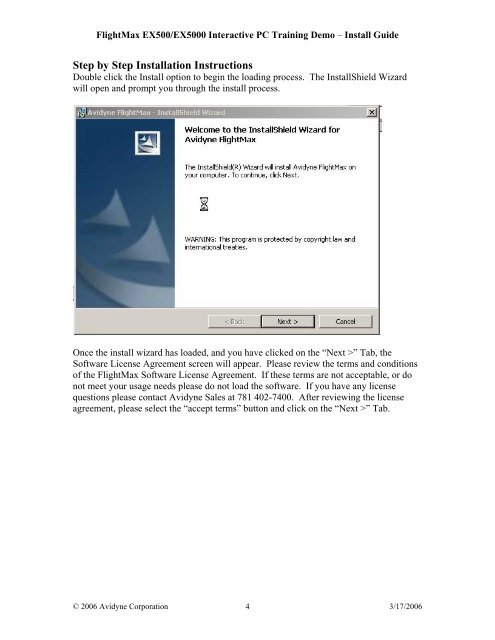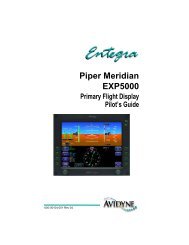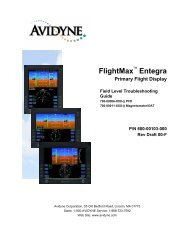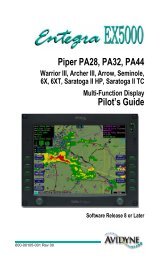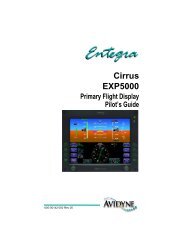FlightMax EX500/EX5000 Interactive PC Training DEMO - Avidyne
FlightMax EX500/EX5000 Interactive PC Training DEMO - Avidyne
FlightMax EX500/EX5000 Interactive PC Training DEMO - Avidyne
You also want an ePaper? Increase the reach of your titles
YUMPU automatically turns print PDFs into web optimized ePapers that Google loves.
<strong>FlightMax</strong> <strong>EX500</strong>/<strong>EX500</strong>0 <strong>Interactive</strong> <strong>PC</strong> <strong>Training</strong> Demo – Install GuideStep by Step Installation InstructionsDouble click the Install option to begin the loading process. The InstallShield Wizardwill open and prompt you through the install process.Once the install wizard has loaded, and you have clicked on the “Next >” Tab, theSoftware License Agreement screen will appear. Please review the terms and conditionsof the <strong>FlightMax</strong> Software License Agreement. If these terms are not acceptable, or donot meet your usage needs please do not load the software. If you have any licensequestions please contact <strong>Avidyne</strong> Sales at 781 402-7400. After reviewing the licenseagreement, please select the “accept terms” button and click on the “Next >” Tab.© 2006 <strong>Avidyne</strong> Corporation 4 3/17/2006