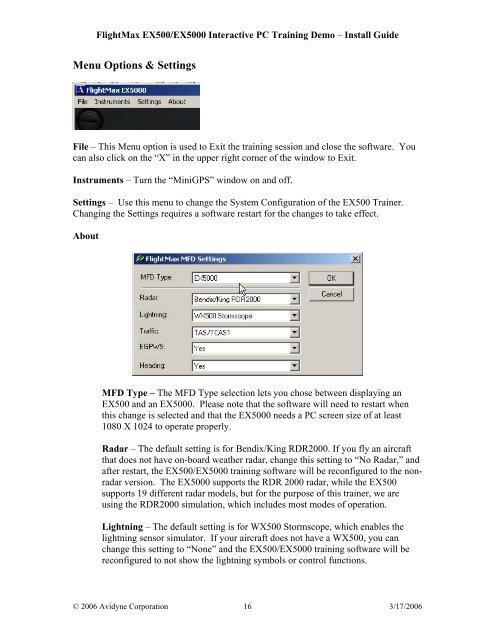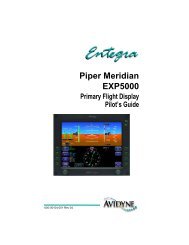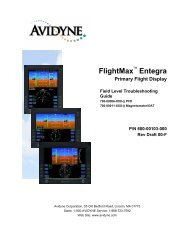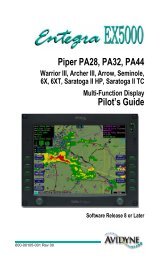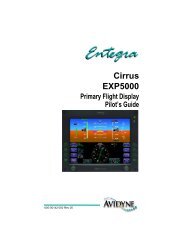FlightMax EX500/EX5000 Interactive PC Training DEMO - Avidyne
FlightMax EX500/EX5000 Interactive PC Training DEMO - Avidyne
FlightMax EX500/EX5000 Interactive PC Training DEMO - Avidyne
You also want an ePaper? Increase the reach of your titles
YUMPU automatically turns print PDFs into web optimized ePapers that Google loves.
<strong>FlightMax</strong> <strong>EX500</strong>/<strong>EX500</strong>0 <strong>Interactive</strong> <strong>PC</strong> <strong>Training</strong> Demo – Install GuideMenu Options & SettingsFile – This Menu option is used to Exit the training session and close the software. Youcan also click on the “X” in the upper right corner of the window to Exit.Instruments – Turn the “MiniGPS” window on and off.Settings – Use this menu to change the System Configuration of the <strong>EX500</strong> Trainer.Changing the Settings requires a software restart for the changes to take effect.AboutMFD Type – The MFD Type selection lets you chose between displaying an<strong>EX500</strong> and an <strong>EX500</strong>0. Please note that the software will need to restart whenthis change is selected and that the <strong>EX500</strong>0 needs a <strong>PC</strong> screen size of at least1080 X 1024 to operate properly.Radar – The default setting is for Bendix/King RDR2000. If you fly an aircraftthat does not have on-board weather radar, change this setting to “No Radar,” andafter restart, the <strong>EX500</strong>/<strong>EX500</strong>0 training software will be reconfigured to the nonradarversion. The <strong>EX500</strong>0 supports the RDR 2000 radar, while the <strong>EX500</strong>supports 19 different radar models, but for the purpose of this trainer, we areusing the RDR2000 simulation, which includes most modes of operation.Lightning – The default setting is for WX500 Stormscope, which enables thelightning sensor simulator. If your aircraft does not have a WX500, you canchange this setting to “None” and the <strong>EX500</strong>/<strong>EX500</strong>0 training software will bereconfigured to not show the lightning symbols or control functions.© 2006 <strong>Avidyne</strong> Corporation 16 3/17/2006