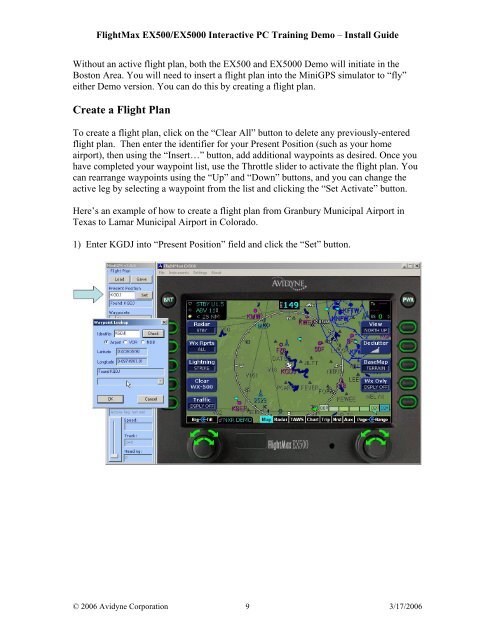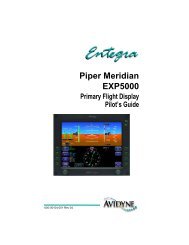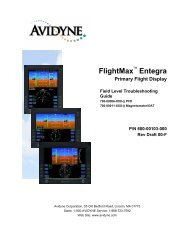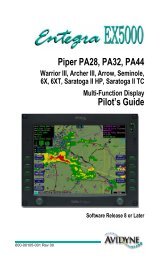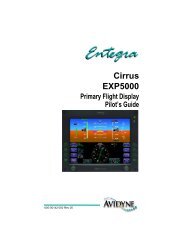FlightMax EX500/EX5000 Interactive PC Training DEMO - Avidyne
FlightMax EX500/EX5000 Interactive PC Training DEMO - Avidyne
FlightMax EX500/EX5000 Interactive PC Training DEMO - Avidyne
You also want an ePaper? Increase the reach of your titles
YUMPU automatically turns print PDFs into web optimized ePapers that Google loves.
<strong>FlightMax</strong> <strong>EX500</strong>/<strong>EX500</strong>0 <strong>Interactive</strong> <strong>PC</strong> <strong>Training</strong> Demo – Install GuideWithout an active flight plan, both the <strong>EX500</strong> and <strong>EX500</strong>0 Demo will initiate in theBoston Area. You will need to insert a flight plan into the MiniGPS simulator to “fly”either Demo version. You can do this by creating a flight plan.Create a Flight PlanTo create a flight plan, click on the “Clear All” button to delete any previously-enteredflight plan. Then enter the identifier for your Present Position (such as your homeairport), then using the “Insert…” button, add additional waypoints as desired. Once youhave completed your waypoint list, use the Throttle slider to activate the flight plan. Youcan rearrange waypoints using the “Up” and “Down” buttons, and you can change theactive leg by selecting a waypoint from the list and clicking the “Set Activate” button.Here’s an example of how to create a flight plan from Granbury Municipal Airport inTexas to Lamar Municipal Airport in Colorado.1) Enter KGDJ into “Present Position” field and click the “Set” button.© 2006 <strong>Avidyne</strong> Corporation 9 3/17/2006