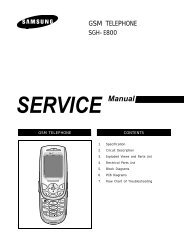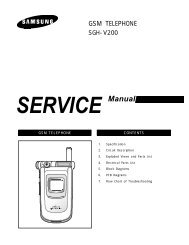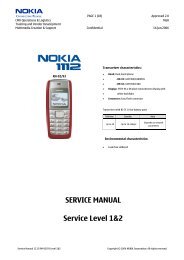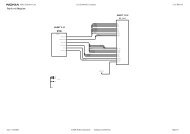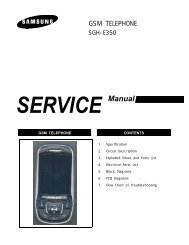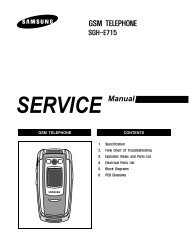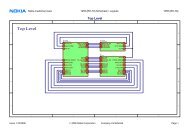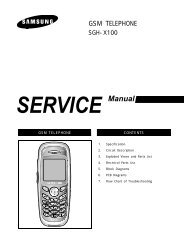Samsung SCH-210 service manual.pdf - Free
Samsung SCH-210 service manual.pdf - Free
Samsung SCH-210 service manual.pdf - Free
You also want an ePaper? Increase the reach of your titles
YUMPU automatically turns print PDFs into web optimized ePapers that Google loves.
NAM Programming4-2 Setting Up NAM1LCD Display Key in FunctionNAM Program1:General2:Setup NAM1Setup NAM11:Phone #2:FM3:CDMA2 -choose 'Setup NAM1.'1 -choose 'Phone #'.Phone #1234567890Mobile ID #1234567890phone numberOKmobile ID numberOKPhone number.Mobile ID number.Setup NAM11:Phone #2:FM3:CDMA2 -choose 'FM.'FM Home SID20ID numberOKFM Home System ID.The Identification of the cellular system in which the mobilestation subscribes for <strong>service</strong>.Cellular Service provider.FM 1st Chn3341st Paging Channel.channel number Suggested setting is 333 for the A carrier, 334 for the B carrier:OK ranges from 313 to 333 for A and 334 to 354 for B.Primary analog paging channel: setting depends on whetherthe <strong>service</strong> is provided by the A carrier or the B carrier.FM Acq SID (1~6)20ID numberOKFM Acquisition System ID.Enables you to set the phone to acquire up to six SIDs in theanalog mode. If you enter ‘0’ for any SID, the programassumes that you have no more numbers to store.Default setting is 0: ranges from 0 to 32,767: up to six SIDs.FM LockSID (1~6)0ID numberOKFM Lock System ID.Enables you to specify up to six SIDs that the phone is prohibitedfrom acquiring in analog mode. If you enter ‘0’ for any SID, theprogram assumes that you have no more numbers to store. Theuser may be denied <strong>service</strong> when operating within the <strong>service</strong>areas of these systems.Default setting is 0: ranges from 0 to 32,767: up to six SIDs.4-2 <strong>Samsung</strong> Electronics - Contents may change without notice.