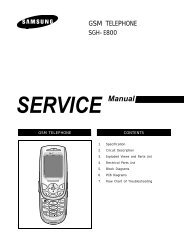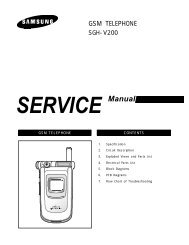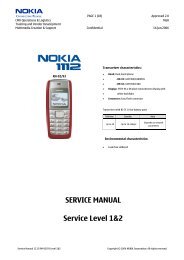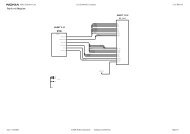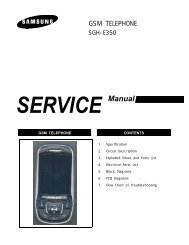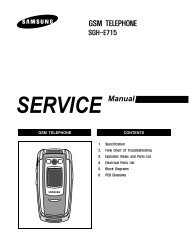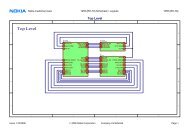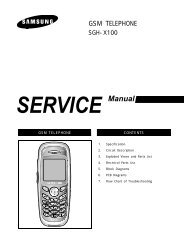Samsung SCH-210 service manual.pdf - Free
Samsung SCH-210 service manual.pdf - Free
Samsung SCH-210 service manual.pdf - Free
You also want an ePaper? Increase the reach of your titles
YUMPU automatically turns print PDFs into web optimized ePapers that Google loves.
NAM ProgrammingLCD Display Key in FunctionCD Acq SID(1-6)20ID numberOKCDMA Acquisition System ID.Enables you to set the phone to acquire up to six SIDs in theCDMA mode. If you enter ‘0’ for any SID, the programassumes that you have no more numbers to store.Default setting is 0: ranges from 0 to 32,767: up to six SIDs.CD(1-6)lockSID0ID numberOKCDMA Lock System ID.Enable you to specify up to six SIDs that the phone will beprohibited from acquiring in CDMA mode. If all six SIDs areset to zero, no lock restrictions will be in effect and the phonecan acquire all SIDs.Default setting is 0: ranges from 0 to 32,767 up to six SIDs.CDMA HomeSIDYesOKorCDMA Home System ID.Enables the phone to allow mobile terminated calls while inthe home system. Controls the types of registration allowed forthe phone.CDMAfSIDYesOKorCDMA foreign SID, current status is displayed.changes the status.stores it.CDMAfNIDYesOKorCDMA foreign NID, current status is displayed.changes the system.stores it.SID #120numberOKfirst SID written in the list, current status is displayed.to change, enter new one.stores it.NID #165535numberOKfirst NID written in the list, current status is displayed.to change, enter new one.stores it.4-4 <strong>Samsung</strong> Electronics - Contents may change without notice.