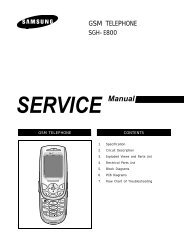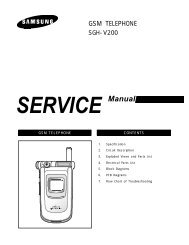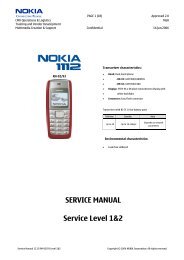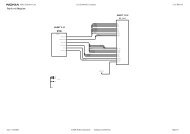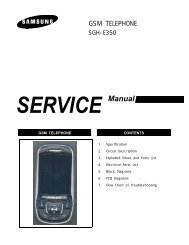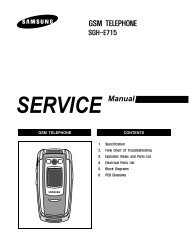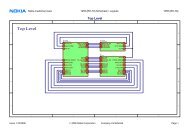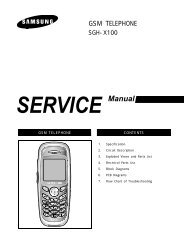Samsung SCH-210 service manual.pdf - Free
Samsung SCH-210 service manual.pdf - Free
Samsung SCH-210 service manual.pdf - Free
You also want an ePaper? Increase the reach of your titles
YUMPU automatically turns print PDFs into web optimized ePapers that Google loves.
Product Support ToolsSOFTWARE DOWNLOADERUse this screen to download new software to thephone. The various windows are displayed toinform the user of the phone data and the progressof download.The software downloader task of the PST isresponsible for downloading a BIN file into theflash memory on the phone. It verifies that thegiven BIN file is compatible with the target phone,and performs all the protocol necessary tosuccessfully download the file.To begin a software downloader, use the followingprocedure.1. Press key to choose a BIN file of the newsoftware to be loaded into the phone. An Editbox will pop up asking for BIN file name. Enterfull file name or press key to see thelists of BIN files in the current directory. Usingthe arrow key, choose the appropriate BIN file,then press key.SETUPYou can setup <strong>SCH</strong>-<strong>210</strong> only. Use this screen tochoose the phone type you want to setup.Function keysSPACE : Scrolls through menu.ENTER : Accepts the phone type chosen.ESC and ALT-x : Cancels operation and returns toMain Menu.QUITYou can exit the PST program.2. Press key to change the mode of thephone from hands-free mode to DM offlinemode. This function is to view the software andhardware version of the phone. By setting thephone to DM offline mode, the upper leftwindow should display the phone's data. If thephone fails to change mode, an error soundand message will occur. In that case, pleasecheck the power, link, and COM portconfiguration.3. Press key to begin download.Various messages and progress bar will informthe user of the progress of the download.Caution: DO NOT REMOVE POWER WHILETHE PHONE IS BEING DOWNLOADED !USE A FULLY CHARGED BATTERY TOOPERATE HANDSET.4. Press key to return to Main Menu.5-4 <strong>Samsung</strong> Electronics - Contents may change without notice.