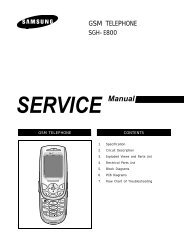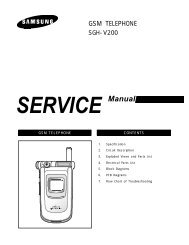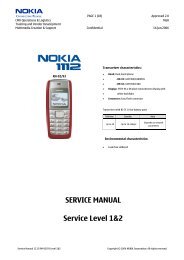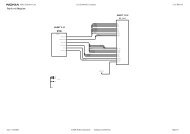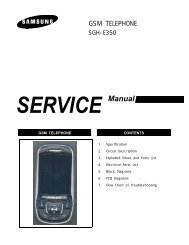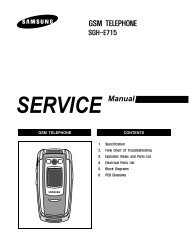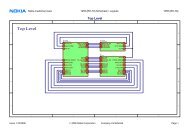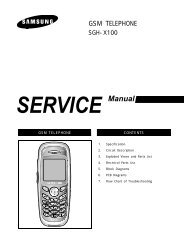Samsung SCH-210 service manual.pdf - Free
Samsung SCH-210 service manual.pdf - Free
Samsung SCH-210 service manual.pdf - Free
You also want an ePaper? Increase the reach of your titles
YUMPU automatically turns print PDFs into web optimized ePapers that Google loves.
Product Support Tools5-2 Product Support Tool (PST)The Product Support Tool(PST) offers you theability to interface with the <strong>SCH</strong>-<strong>210</strong> cellularphone using a personal computer. You canprogram the phone, swap phone data, anddownload software upgrades.Notes:This software is made to be executed on the MS-DOS, not on the DOS mode within Windows95.If this software is executed in Windows bymistake, it may work abnormally and damagethe phone especially while downloading.Please check the mode you are using.You can transfer EEPROM data one unit at atime.It is illegal to copy to several units.EDITING FIELDSOnce you are in a particular screen, you may wantto change a value of any field. A highlightedcursor can be moved to each editable field byusing the arrow keys. A field can only be edited ifthe cursor is on that field (that is, if the field ishighlighted.)1. Begin the editing process by pressing key.2. To accept the new value, press key. Toabort edit mode and return to the old value,press key.3. The value of some field that is fixed types willbe changed by just pressing key.See table 5-1 for the list of editing keys.5-2-1 Getting StartedMAIN MENU SCREEN1. At the DOS prompt, type "PSTxx" where xx isthe release version.2. The Main Menu screen is displayed.Notes:The Main Menu screen shows the basic tasksthat are available.Move the cursor through the menu choices andpress key to select a task.EXITING THE PROGRAM1. Press key until you find the Main Menuscreen.2. Select the "QUIT" option on the Main Menu orpress key, and the PST program isover.5-2-2 Operation ProcedureSERVICE PROGRAMMINGThe Service Programming screens enable you toset and change the <strong>service</strong> parameters of thephones, read and write to internal phone book,and transfer phone book data to other phone.There are six options listed on the ServiceProgramming Main Menu.The parameter modification is done on the "EditParameters NAM" and "Edit Parameters UI"screens. The variables found on those screens canbe preset from a phone or a previously saved file.Select "Read Data from File" or "Read Data fromPhone" to preset the values.READ DATA FROM FILEUse this command to enter the name of a filewhose extension is "mmc". The values read fromthe named file will initialize the parameter valuesseen on the "Edit Parameters NAM" and "EditParameters UI" screens.5-2 <strong>Samsung</strong> Electronics - Contents may change without notice.