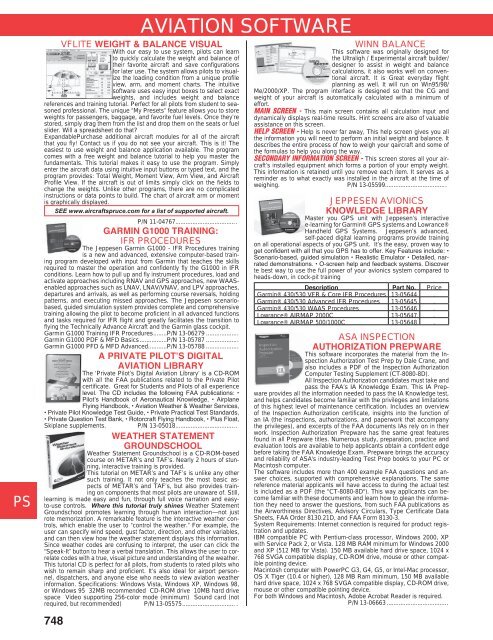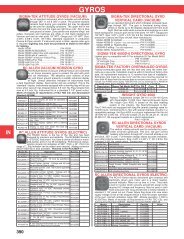You also want an ePaper? Increase the reach of your titles
YUMPU automatically turns print PDFs into web optimized ePapers that Google loves.
CM<br />
WP<br />
ME<br />
HA<br />
AP<br />
LG<br />
EP<br />
CS<br />
IN<br />
EL<br />
AV<br />
TO<br />
PS<br />
BV<br />
VFLITE WEIGHT & BALANCE VISUAL<br />
With our easy to use system, pilots can learn<br />
to quickly calculate the weight and balance of<br />
their favorite aircraft and save configurations<br />
for later use. The system allows pilots to visualize<br />
the loading condition from a unique profile<br />
view, arm, and moment charts. The intuitive<br />
software uses easy input boxes to select exact<br />
weights, and includes weight and balance<br />
references and training tutorial. Perfect for all pilots from student to seasoned<br />
professional. The unique “My Presets” feature allows you to store<br />
weights for passengers, baggage, and favorite fuel levels. Once they’re<br />
stored, simply drag them from the list and drop them on the seats or fuel<br />
slider. Will a spreadsheet do that?<br />
ExpandablePurchase additional aircraft modules for all of the aircraft<br />
that you fly! Contact us if you do not see your aircraft. This is it! The<br />
easiest to use weight and balance application available. The program<br />
comes with a free weight and balance tutorial to help you master the<br />
fundamentals. This tutorial makes it easy to use the program. Simply<br />
enter the aircraft data using intuitive input buttons or typed text, and the<br />
program provides: Total Weight, Moment View, Arm View, and Aircraft<br />
Profile View. If the aircraft is out of limits simply click on the fields to<br />
change the weights. Unlike other programs, there are no complicated<br />
instructions or data points to build. The chart of aircraft arm or moment<br />
is graphically displayed.<br />
SEE www.aircraftspruce.com for a list of supported aircraft.<br />
P/N 11-04767....................................<br />
GARMIN G1000 TRAINING:<br />
IFR PROCEDURES<br />
The Jeppesen Garmin G1000 - IFR Procedures training<br />
is a new and advanced, extensive computer-based training<br />
program developed with input from Garmin that teaches the skills<br />
required to master the operation and confidently fly the G1000 in IFR<br />
conditions. Learn how to pull up and fly instrument procedures, load and<br />
activate approaches including RNAV and GPS approaches, new WAASenabled<br />
approaches such as LNAV, LNAV/VNAV, and LPV approaches,<br />
departures and arrivals, as well as performing course reversals, holding<br />
patterns, and executing missed approaches. The Jeppesen scenariobased,<br />
guided simulation system provides complete and comprehensive<br />
training allowing the pilot to become proficient in all advanced functions<br />
and tasks required for IFR flight and greatly facilitates the transition to<br />
flying the Technically Advance Aircraft and the Garmin glass cockpit.<br />
Garmin G1000 Training IFR Procedures........P/N 13-06279 ...................<br />
Garmin G1000 PDF & MFD Basics................P/N 13-05787 ...................<br />
Garmin G1000 PFD & MFD Advanced...........P/N 13-05788 ...................<br />
A PRIVATE PILOT’S DIGITAL<br />
AVIATION LIBRARY<br />
The ‘Private Pilot’s Digital Aviation Library’ is a CD-ROM<br />
with all the FAA publications related to the Private Pilot<br />
certificate. Great for Students and Pilots of all experience<br />
level. The CD includes the following FAA publications: •<br />
Pilot’s Handbook of Aeronautical Knowledge, • Airplane<br />
Flying Handbook, • Aviation Weather & Weather Services,<br />
• Private Pilot Knowledge Test Guide, • Private Practical Test Standards,<br />
• Private Question Test Bank, • Rotorcraft Flying Handbook, • Plus Float,<br />
Skiplane supplements. P/N 13-05018....................................<br />
WEATHER STATEMENT<br />
GROUNDSCHOOL<br />
Weather Statement Groundschool is a CD-ROM-based<br />
course on METAR’s and TAF’s. Nearly 2 hours of stunning,<br />
interactive training is provided.<br />
This tutorial on METAR’s and TAF’s is unlike any other<br />
such training. It not only teaches the most basic aspects<br />
of METAR’s and TAF’s, but also provides training<br />
on components that most pilots are unaware of. Still,<br />
learning is made easy and fun, through full voice narration and easyto-use<br />
controls. Where this tutorial truly shines Weather Statement<br />
Groundschool promotes learning through human interaction—not just<br />
rote memorization. A remarkable feature is the interactive weather controls,<br />
which enable the user to “control the weather.” For example, the<br />
user can specify wind speed, gust factor, direction, and other variables,<br />
and can then view how the weather statement displays this information.<br />
Since weather codes are confusing to interpret, the user can click the<br />
“Speak-It” button to hear a verbal translation. This allows the user to correlate<br />
codes with a true, visual picture and understanding of the weather.<br />
This tutorial CD is perfect for all pilots, from students to rated pilots who<br />
wish to remain sharp and proficient. It’s also ideal for airport personnel,<br />
dispatchers, and anyone else who needs to view aviation weather<br />
information. Specifications: Windows Vista, Windows XP, Windows 98,<br />
or Windows 95 32MB recommended CD-ROM drive 10MB hard drive<br />
space Video supporting 256-color mode (minimum) Sound card (not<br />
required, but recommended) P/N 13-05575............................... .<br />
748<br />
AVIATION SOFTWARE<br />
WINN BALANCE<br />
This software was originally designed for<br />
the Ultraligh / Experimental aircraft builder/<br />
designer to assist in weight and balance<br />
calculations, it also works well on conventional<br />
aircraft. It is Great everyday flight<br />
planning as well. It will run on Win95/98/<br />
Me/2000/XP. The program interface is designed so that the CG and<br />
weight of your aircraft is automatically calculated with a minimum of<br />
effort.<br />
MAIN SCREEN - This main screen contains all calculation input and<br />
dynamically displays real-time results. Hint screens are also of valuable<br />
assistance on this screen.<br />
HELP SCREEN - Help is never far away, This help screen gives you all<br />
the information you will need to perform an initial weight and balance. It<br />
describes the entire process of how to weigh your qaircraft and some of<br />
the formulas to help you along the way.<br />
SECONDARY INFORMATION SCREEN - This screen stores all your aircraft’s<br />
installed equipment which forms a portion of your empty weight.<br />
This information is retained until you remove each item. It serves as a<br />
reminder as to what exactly was installed in the aircraft at the time of<br />
weighing. P/N 13-05599....................................<br />
JEPPESEN AVIONICS<br />
KNOWLEDGE LIBRARY<br />
Master you GPS unit with Jeppesen’s interactive<br />
e-learning for Garmin® GPS systems and Lowrance®<br />
Handheld GPS Systems. Jeppesen’s advanced,<br />
self-paced digital learning programs provide training<br />
on all operational aspects of you GPS unit. It’s the easy, proven way to<br />
get confident with all that you GPS has to offer. Key Features include: •<br />
Scenario-based, guided simulation • Realistic Emulator • Detailed, narrated<br />
demonstrations. • O-screen help and feedback systems. Discover<br />
te best way to use the full power of your avionics system compared to<br />
heads-down, in cock-pit training<br />
Description Part No. Price<br />
Garmin® 430/530 VFR & Core IFR Procedures 13-05644 .<br />
Garmin® 430/530 Advanced IFR Procedures 13-05645 .<br />
Garmin® 430/530 WAAS Procedures 13-05646 .<br />
Lowrance® AIRMAP 2000C 13-05647 .<br />
Lowrance® AIRMAP 500/1000C 13-05648 .<br />
ASA INSPECTION<br />
AUTHORIZATION PREPWARE<br />
This software incorporates the material from the Inspection<br />
Authorization Test Prep by Dale Crane, and<br />
also includes a PDF of the Inspection Authorization<br />
Computer Testing Supplement (CT-8080-8D).<br />
All Inspection Authorization candidates must take and<br />
pass the FAA’s IA Knowledge Exam. This IA Prepware<br />
provides all the information needed to pass the IA Knowledge test,<br />
and helps candidates become familiar with the privileges and limitations<br />
of this highest level of maintenance certification. Includes an overview<br />
of the Inspection Authorization certificate, insights into the function of<br />
an IA (the inspections, authorizations, and paperwork that accompany<br />
the privileges), and excerpts of the FAA documents IAs rely on in their<br />
work. Inspection Authorization Prepware has the same great features<br />
found in all Prepware titles. Numerous study, preparation, practice and<br />
evaluation tools are available to help applicants obtain a confident edge<br />
before taking the FAA Knowledge Exam. Prepware brings the accuracy<br />
and reliability of ASA's industry-leading Test Prep books to your PC or<br />
Macintosh computer.<br />
The software includes more than 400 example FAA questions and answer<br />
choices, supported with comprehensive explanations. The same<br />
reference material applicants will have access to during the actual test<br />
is included as a PDF (the "CT-8080-8D"). This way applicants can become<br />
familiar with these documents and learn how to glean the information<br />
they need to answer the questions, from such FAA publications as<br />
the Airworthiness Directives, Advisory Circulars, Type Certificate Data<br />
Sheets, FAA Order 8130.21D, and FAA Form 8130-3.<br />
System Requirements: Internet connection is required for product registration<br />
and updates.<br />
IBM compatible PC with Pentium-class processor, Windows 2000, XP<br />
with Service Pack 2, or Vista. 128 MB RAM minimum for Windows 2000<br />
and XP (512 MB for Vista). 150 MB available hard drive space, 1024 x<br />
768 SVGA compatible display, CD-ROM drive, mouse or other compatible<br />
pointing device.<br />
Macintosh computer with PowerPC G3, G4, G5, or Intel-Mac processor,<br />
OS X Tiger (10.4 or higher), 128 MB Ram minimum, 150 MB available<br />
hard drive space, 1024 x 768 SVGA compatible display, CD-ROM drive,<br />
mouse or other compatible pointing device.<br />
For both Windows and Macintosh, Adobe Acrobat Reader is required.<br />
P/N 13-06663 ....................................