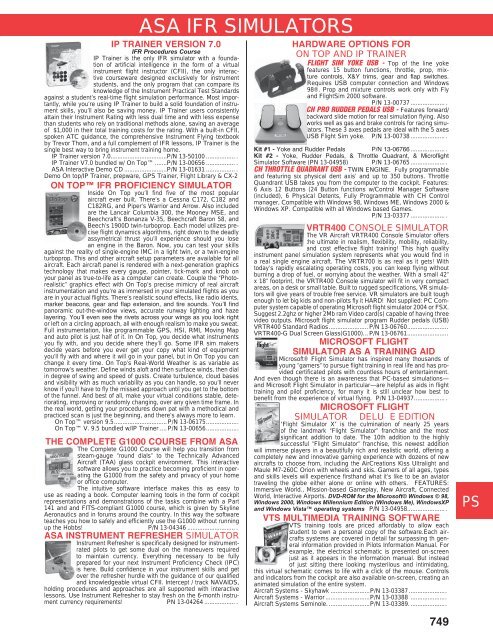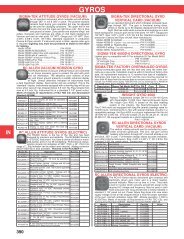You also want an ePaper? Increase the reach of your titles
YUMPU automatically turns print PDFs into web optimized ePapers that Google loves.
ASA IFR SIMULATORS<br />
IP TRAINER VERSION 7.0<br />
IFR Procedures Course<br />
IP Trainer is the only IFR simulator with a foundation<br />
of artificial intelligence in the form of a virtual<br />
instrument flight instructor (CFII), the only interactive<br />
courseware designed exclusively for instrument<br />
students, and the only program that can compare its<br />
knowledge of the Instrument Practical Test Standards<br />
against a student’s real-time flight simulation performance. Most importantly,<br />
while you’re using IP Trainer to build a solid foundation of instrument<br />
skills, you’ll also be saving money. IP Trainer users consistently<br />
attain their Instrument Rating with less dual time and with less expense<br />
than students who rely on traditional methods alone, saving an average<br />
of $1,000 in their total training costs for the rating. With a built-in CFII,<br />
spoken ATC guidance, the comprehensive Instrument Flying textbook<br />
by Trevor Thom, and a full complement of IFR lessons, IP Trainer is the<br />
single best way to bring instrument training home.<br />
IP Trainer version 7.0.................................P/N 13-50100 ................. .<br />
IP Trainer V7.0 bundled w/ On Top .......P/N 13-00656 ................. .<br />
ASA Interactive Demo CD .........................P/N 13-01631 ................. .<br />
Demo On top/IP Trainer, prepware, GPS Trainer, Flight Library & CX-2<br />
ON TOP IFR PROFICIENCY SIMULATOR<br />
Inside On Top you’ll find five of the most popular<br />
aircraft ever built. There’s a Cessna C172, C182 and<br />
C182RG, and Piper’s Warrior and Arrow. Also included<br />
are the Lancair Columbia 300, the Mooney MSE, and<br />
Beechcraft’s Bonanza V-35, Beechcraft Baron 58, and<br />
Beech’s 1900D twin-turboprop. Each model utilizes precise<br />
flight dynamics algorithms, right down to the deadly<br />
assymetrical thrust you’ll experience should you lose<br />
an engine in the Baron. Now, you can test your skills<br />
against the reality of single-engine IMC in a light twin, or a twin-engine<br />
turboprop. This and other aircraft setup parameters are available for all<br />
aircraft. Each aircraft panel is rendered with a next-generation graphics<br />
technology that makes every gauge, pointer, tick-mark and knob on<br />
your panel as true-to-life as a computer can create. Couple the “Photorealistic”<br />
graphics effect with On Top’s precise mimicry of real aircraft<br />
instrumentation and you’re as immersed in your simulated flights as you<br />
are in your actual flights. There’s realistic sound effects, like radio idents,<br />
marker beacons, gear and flap extension, and tire sounds. You’ll find<br />
panoramic out-the-window views, accurate runway lighting and haze<br />
layering. You’ll even see the rivets across your wings as you look right<br />
or left on a circling approach, all with enough realism to make you sweat.<br />
Full instrumentation, like programmable GPS, HSI, RMI, Moving Map<br />
and auto pilot is just half of it. In On Top, you decide what instruments<br />
you fly with, and you decide where they’ll go. Some IFR sim makers<br />
decide years before you ever get your copy what kind of equipment<br />
you’ll fly with and where it will go in your panel, but in On Top you can<br />
change it every time. On Top’s Real-World Weather is as variable as<br />
tomorrow’s weather. Define winds aloft and then surface winds, then dial<br />
in degree of swing and speed of gusts. Create turbulence, cloud bases<br />
and visibility with as much variability as you can handle, so you’ll never<br />
know if you’ll have to fly the missed approach until you get to the bottom<br />
of the funnel. And best of all, make your virtual conditions stable, deteriorating,<br />
improving or randomly changing, over any given time frame. In<br />
the real world, getting your procedures down pat with a methodical and<br />
practiced scan is just the beginning, and there’s always more to learn.<br />
On Top version 9.5...............................P/N 13-06175...................<br />
On Top V. 9.5 bundled w/IP Trainer .... P/N 13-00656...................<br />
THE COMPLETE G1000 COURSE FROM ASA<br />
The Complete G1000 Course will help you transition from<br />
steam-gauge “round dials” to the Technically Advanced<br />
Aircraft (TAA) glass cockpit environment. This interactive<br />
software allows you to practice becoming proficient in operating<br />
the G1000 from the safety and privacy of your home<br />
or office computer.<br />
The intuitive software interface makes this as easy to<br />
use as reading a book. Computer learning tools in the form of cockpit<br />
representations and demonstrations of the tasks combine with a Part<br />
141 and and FITS-compliant G1000 course, which is given by Skyline<br />
Aeronautics and in forums around the country. In this way the software<br />
teaches you how to safely and efficiently use the G1000 without running<br />
up the Hobbs! P/N 13-04346 ............................ .<br />
ASA INSTRUMENT REFRESHER SIMULATOR<br />
Instrument Refresher is specifically designed for instrumentrated<br />
pilots to get some dual on the maneuvers required<br />
to maintain currency. Everything necessary to be fully<br />
prepared for your next Instrument Proficiency Check (IPC)<br />
is here. Build confidence in your instrument skills and get<br />
over the refresher hurdle with the guidance of our qualified<br />
and knowledgeable virtual CFII. Intercept / track NAVAIDS,<br />
holding procedures and approaches are all supported with interactive<br />
lessons. Use Instrument Refresher to stay fresh on the 6-month instrument<br />
currency requirements! PN 13-04264 .................. .<br />
HARDWARE OPTIONS FOR<br />
ON TOP AND IP TRAINER<br />
FLIGHT SIM YOKE USB - Top of the line yoke<br />
features 15 button functions, throttle, prop, mixture<br />
controls, X&Y trims, gear and flap switches.<br />
Requires USB computer connection and Windows<br />
98®. Prop and mixture controls work only with Fly<br />
and FlightSim 2000 software.<br />
P/N 13-00737 .................... .<br />
CH PRO RUDDER PEDALS USB - Features forward/<br />
backward slide motion for real simulation flying. Also<br />
works well as gas and brake controls for racing simulators.<br />
These 3 axes pedals are ideal with the 5 axes<br />
USB Flight Sim yoke. P/N 13-00738 .................... .<br />
Kit #1 - Yoke and Rudder Pedals P/N 13-06766 .................... .<br />
Kit #2 - Yoke, Rudder Pedals, & Throttle Quadrant, & Microflight<br />
Simulator Software (PN 13-04958) P/N 13-06765 .................... .<br />
CH THROTTLE QUADRANT USB - TWIN ENGINE. Fully programmable<br />
and featuring six physical dent axis’ and up to 350 buttons. Throttle<br />
Quandrant USB takes you from the computer to the cockpit. Features:<br />
6 Axis 12 Buttons (24 Button functions w/Control Manager Software<br />
(included), 6 Physical Detents, Fully Programmable with CH Control<br />
manager, Compatible with Windows 98, Windows ME, Windows 2000 &<br />
Windows XP. Compatible with all Windows based Games.<br />
P/N 13-03377 .................... .<br />
VRTR400 CONSOLE SIMULATOR<br />
The VR Aircraft VRTR400 Console Simulator offers<br />
the ultimate in realism, flexibility, mobility, reliability,<br />
and cost effective flight training! This high quality<br />
instrument panel simulation system represents what you would find in<br />
a real single engine aircraft. The VRTR700 is as real as it gets! With<br />
today’s rapidly escalating operating costs, you can keep flying without<br />
burning a drop of fuel, or worrying about the weather. With a small 42”<br />
x 18” footprint, the VRTR400 Console simulator will fit in very compact<br />
areas, on a desk or small table. Built to rugged specifications, VR simulators<br />
will give years of trouble free service. VR simulators are built tough<br />
enough to let big kids and non-pilots fly it HARD! Not supplied: PC Computer<br />
system capable of operating Microsoft flight simulator 2004 or FSX.<br />
Suggest 2.2ghz or higher 2Mb ram Video card(s) capable of having three<br />
video outputs. Microsoft flight simulator program Rudder pedals (USB)<br />
VRTR400 Standard Radios....................... P/N 13-06760........................<br />
VRTR400-G Dual Screen Glass(G1000)... P/N 13-06761........................<br />
MICROSOFT FLIGHT<br />
SIMULATOR AS A TRAINING AID<br />
Microsoft® Flight Simulator has inspired many thousands of<br />
young “gamers” to pursue flight training in real life and has provided<br />
certificated pilots with countless hours of entertainment.<br />
And even though there is an awareness that PC-based simulations—<br />
and Microsoft Flight Simulator in particular—are helpful as aids in flight<br />
training and pilot proficiency, for many it is still unclear how best to<br />
benefit from the experience of virtual flying. P/N 13-04937.................. .<br />
MICROSOFT FLIGHT<br />
SIMULATOR DELU E EDITION<br />
“Flight Simulator X” is the culmination of nearly 25 years<br />
of the landmark “Flight Simulator” franchise and the most<br />
significant addition to date. The 10th addition to the highly<br />
successful “Flight Simulator” franchise, this newest addition<br />
will immerse players in a beautifully rich and realistic world, offering a<br />
completely new and innovative gaming experience with dozens of new<br />
aircrafts to choose from, including the AirCreations Kiss Ultralight and<br />
Maule M7-260C Orion with wheels and skis. Gamers of all ages, types<br />
and skills levels will experience firsthand what it’s like to be an aviator<br />
traveling the globe either alone or online with others. FEATURES:<br />
Immersive World., Mission-based Gameplay, New Aircraft, Connected<br />
World, Interactive Airports. DVD-ROM for the Microsoft© Windows © 98,<br />
Windows 2000, Windows Millennium Edition (Windows Me), WindowsXP<br />
and Windows Vista operating systems P/N 13-04958...................... .<br />
VTS MULTIMEDIA TRAINING SOFTWARE<br />
VTS training tools are priced affordably to allow each<br />
student to own a personal copy of the software.Each aircrafts<br />
systems are covered in detail far surpassing th general<br />
information provided in Pilots Information Manual. For<br />
example, the electrical schematic is presented on-screen<br />
just as it appears in the information manual. But instead<br />
of just sitting there looking mysterilous and intimidating,<br />
this virtual schematic comes to life with a click of the mouse. Controls<br />
and indicators from the cockpit are also available on-screen, creating an<br />
animated simulation of the entire system.<br />
Aircraft Systems - Skyhawk .......................P/N 13-03387 ......................<br />
Aircraft Systems - Warrior ..........................P/N 13-03388 .....................<br />
Aircraft Systems Seminole. ........................P/N 13-03389. .....................<br />
749<br />
CM<br />
WP<br />
ME<br />
HA<br />
AP<br />
LG<br />
EP<br />
CS<br />
IN<br />
EL<br />
AV<br />
TO<br />
PS<br />
BV