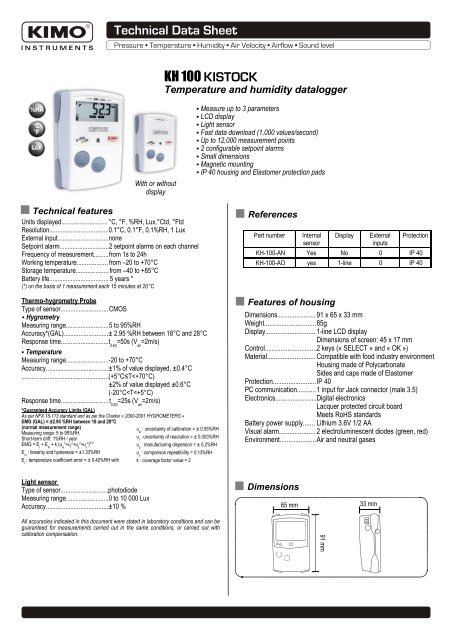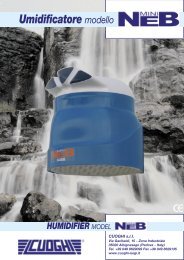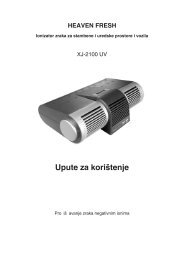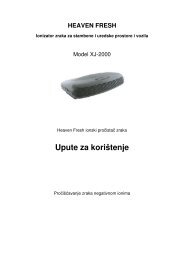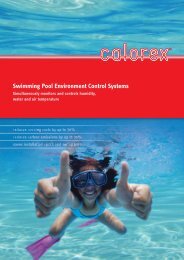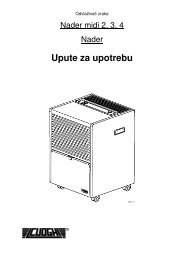KH 100 KISTOCK - Instruments-de-mesure.com
KH 100 KISTOCK - Instruments-de-mesure.com
KH 100 KISTOCK - Instruments-de-mesure.com
Create successful ePaper yourself
Turn your PDF publications into a flip-book with our unique Google optimized e-Paper software.
ConnectionsPC connection inputJack connector (3.5)Input for <strong>KISTOCK</strong>-PC softwareDisplayENDData set is finishedACTRefresh of displayed measurementsRECOne value is being recor<strong>de</strong>dTIMEDisplay of measurement andrecording intervalsLOG%RH.......... Relative humidity°F............... Temperature in <strong>de</strong>grees Fahrenheit°C...............Temperature in <strong>de</strong>grees Celsiustd............... Dew point temperatureLOGFULLFlashing: data set has not started yetConstant: data set is in progressSlow Flashing: data set is taking 80-90% of storage capacityFast Flashing: data set is taking 90-<strong>100</strong>% of storage capacityConstant: storage capacity filled upMINMAXStatus of battery life: 5 levels (4blocks + empty battery)Flashes when only one block isremainingThe values displayed correspondto maximum and minimum valuesof the channelsChannel no. which is measuringAlarm action type: rising or fallingactionflashing on the screen + flashing of LEDs : mean that battery must be changed+ flashing of the green LED : <strong>de</strong>tection of <strong>com</strong>munication errorPress « Select » and « OK » keys to reset the instrument.+ flashing of the red LED : <strong>de</strong>tection measurement errorPress « Select » and « OK » keys to reset the instrument.Recor<strong>de</strong>r functions5 recording mo<strong>de</strong>s<strong>KISTOCK</strong> can record in 5 different ways:● « Immediate» mo<strong>de</strong> => to record values according to a pre<strong>de</strong>fined interval● « Minimum », « Maximum » and « Average »=> to record automatically the calculation of minimum, maximum or average of values measuredduring an interval● « Monitoring »=> to get an accurate history report during error events to help troubleshooting, without stopping the measurement logging. Toproceed this way, you just have to <strong>de</strong>fine:- a record interval to be used whilst the readings are beyond the setpoints- a record interval for the values measured during each reading beyond the setpointsFurthermore, you can also let your <strong>KISTOCK</strong> record non-stop (« loop » recording option).4 types of data set startOnce your recording mo<strong>de</strong> has been set, you can launch your data set:● with a <strong>de</strong>layed start (with pre<strong>de</strong>fined date and time)● with the software● with push-button●with « Online » option. In this case, your data sets are directly sent, saved and displayed on your PC in real time.6 types of data set stopYou can stop your data set:● according to a date and time (if it was started the same way)● according to a period● according to a pre<strong>de</strong>fined number of recording points● once the storage capacity is full● with « Stop » option of the softwareby holding « OK » key for at least 5s, if this function has been previously activated by the software.
KILOG software● Configuration and data processing softwareKILOG software enables you to configure, save and processyour data in a very simple way.● Software....................................................Ref. KILOG● USB interface............................................Ref. I-KIC2● Complete set*....................... Ref. KIC2 KILOG● * including KILOG software + 1 USB interface● <strong>KISTOCK</strong>-PC interfaceThis USB cable enables you to connect your<strong>KISTOCK</strong> to your PC.Ref. I-KIC2● KILOG CFR softwareKILOG CFR software is the key tool for userswho require traceability, in accordance with21CFR-Part11 standards. Security and integrityof data are guaranteed : it is not possible tomodify or tamper with the data.● Interface.....................................................................Ref. I-KIC2● Complete set : KILOG CFR software + 1 interface... Ref. KIC2 CFRAccessories● KNT data collectorKNT data collector allows you to collect measurementsfrom one or several <strong>KISTOCK</strong> directly on-site (500,000values stored). Data can then be displayed and printedfrom the KNT or downloa<strong>de</strong>d to your PC.Ref. KNT 300Mounting<strong>KISTOCK</strong> can be mounted in different ways; you can also move it orinstall it very easily.● Magnetic mounting or wallmounting (see photo)● Secured mounting (optional, see accessories)Wallmount system and lace eyeletMagnetic mounting● Printer for KNT 300 data collectorRef. ITP● Lace. Ref. KDC● Secured wall-mounting bracketKIMO has <strong>de</strong>signed a new proprietary anti-theft systemwith no padlock. Your system cannot be unlocked ordamaged: your installation is fully secured.Ref. KAVOnce your <strong>KISTOCK</strong> is seton the mounting plate,insert the key to lock themounting system.● Lithium ½ AA battery. Ref. KBLTo unlock: insert thekey insi<strong>de</strong> the metallicaxis, and make ¼ turn.Remove the key torelease the metallicaxis. Your <strong>KISTOCK</strong>is now unlocked.How to change the batteryWith 5-year battery life (*), <strong>KISTOCK</strong> guarantee long-termmeasurements.To change the battery:● Remove the screw located at the back, with a screw driver.● Remove the front part, along with the old battery.● Insert the new battery observing the proper polarity.● Replace the front.● Tighten the screw.● Press « Select » and « OK » keys for 2 seconds to refreshbattery level.(*) on the basis of 1 measurement each 15 minutes at 20°CCalibration<strong>KISTOCK</strong> dataloggers can be supplied with calibration certificateas an option.Warranty period<strong>KISTOCK</strong> dataloggers have 1-year guarantee for anymanufacturing <strong>de</strong>fect (return to our After-Sales Servicerequired).
FT ang – <strong>KH</strong><strong>100</strong> – 07/09 C – RCS (24) Périgueux 349 292 095 Non-contractual document – We reserve the right to modify the characteristics of our products without prior notice.